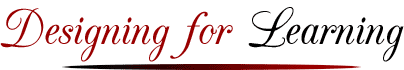June 2 2006 (Reviewed August 23 2019)
eCoaching Tip 15: Audio — Why Should I Bother?
This tip is another in a series of tips about adding audio to your courses. The last ecoaching tip encouraged you to experience some audio content. Specifically we talked about experiencing the process of listening to a podcast — either on your computer or on your phone. If you have not yet downloaded and played a podcast, you may review Tip 14 on instructions on how to do that. When you are ready, continue here for some reasons for designing and using audio experiences in your courses.
Watch out for booby trap thinking. You want to think about how audio helps you to maximize the online environment; not use it to re-create or re-capture a classroom environment. This means using audio online is not an opportunity for you to think, “At last, I can lecture online!” For great teaching and learning, long lectures are definitely out; mini-lectures, dialogue and interaction are in!
First of all, let me acknowledge that there are a number of reasons why you may want to take your time about using audio with your students. Here are some possible reasons.
- It takes a little learning and set up time for developing effective audio habits. Today listening to and creating audio messages and podcasts is super easy. I really enjoy the dictation feature on my phone for creating and sending text messages. I could also use it for audio messages, but generally don’t do that yet. Many of my colleagues and friends still haven’t bothered learning how to use the dictation capabilities on their phones, despite how simple it is. Why, it’s something else to learn!
- All modern computers now have audio input and audio output capabilities. somputers and phones also have cameras embedded so we can choose to do audio or video podcasts! So long, pajamas, and over-casual appearances.
- Using audio requires that you have a good microphone on your computer or phone. This is for audio input. This does mean when participating in meetings on your phone, that you may need to become familiar with the mute button to avoid background noise.
- Using audio requires that you have speakers. Again, most computers and phones include these features. This is for audio output.
- Meeting with your students in real time live with your students is more comfortable with a good set of earbuds or headset. I really like the headsets that fit over my ears comfortably. Again, if you have a quiet office, you don’t even need these.
- Using audio requires that you find where the volume controls are on your devices and know how to adjust it to a comfortable setting. By experimenting with playing a podcast, you can practice this.
- Your students also need to learn how to use and control audio on their devices. As most of us use our devices for also listening to music, this should not be a barrier.
The reminders listed here are not meant to discourage the use of audio, but to clarify some of the requirements and habits for using audio well. This list can help you be realistic about getting started. Just taking it one step at a time will build your confidence and make learning how to do this a pleasant experience. Like me, you may also find personal advantages. I now use audio — supplemented with video — to visit with my children and grandchildren who live many states away. Many colleagues are using these digital audio and video tools for visiting with other family, ,in particular with elderly parents.
To return to the core message of this tip, here are some great reasons for embracing the use of audio in your courses. This is just to get you started. The next e-coaching tips will list many more and talk about the differences that audio — and sometimes audio and video combined — can make for teaching and learning experiences.
- Using audio is so-o-o natural.
- Using audio can save you time. It takes less time to provide feedback on papers or on email. This reason alone makes it all worthwhile!
- Audio adds personality, feeling and tone to discussions and comments.
- Audio makes doing presentations and project reports much easier and again more natural. This means that students can practice the skills of real-time discussions, reporting and presenting.
Uses of Synchronous and Asynchronous Audio
Just a reminder: Asynchronous audio experiences are often used for communications that do not require immediate conversation, such as such as postings, podcasts, feedback, and project work. Synchronous audio experiences are in real-time, such as phone calls and almost real-time as in text messaging.
Asynchronous Audio
Asynchronous audio can enhance the existing asynchronous tools in any course management system, such as announcements, discussion boards, email and feedback on projects. Students can add audio data and information. Think of how audio can make the process of sending out announcements easy and natural. And you don’t have to worry about spell-checking audio! Similarly, think about the getting acquainted part of your courses. You and your students can write a short paragraph and also send audio greetings and messages.
Synchronous Audio
Most of us depend on synchronous audio — basically that type of audio in phone conversations — for dialoguing one-on-one or one-on-a-small group meeting. Most web conferencing tools provide opportunities for quick, easy conferencing with your students or a small group or even larger groups of students. Suddenly it is possible to have “natural” office hours in which you can really dialogue and talk to your students. But more on these tools later.
More Background and References
Many universities are finding that asynchronous audio, such as that used for podcasts, is very useful for general communication and outreach in addition for course communications. For example the business school at the University of Florida launched a series of podcasts as early as 2006 featuring some of their faculty and events. www.cba.ufl.edu/businessatflorida/.
Now in 2019, podcasts are available, mostly free, on almost any subject by anyone on multiple platforms. These can be a valuable source of course content and discussions. A February 2019 survey of 2,000 regular podcast users – https://www.jou.ufl.edu/2019/04/10/major-new-podcast-study-reveals-listener-habits-trust-in-hosts/ – found that users listen to podcasts on multiple platforms, but that ” YouTube is far and away the dominant platform (70%), followed by Spotify (34%), iTunes/Apple Podcasts app (33%), Pandora (30%), and Google Play music app (23%).”
Note: These eCoaching tips were initially developed for faculty in the School of Leadership & Professional Advancement at Duquesne University in Pittsburgh, PA. This library of tips has been organized, expanded and updated in the second edition of the book, The Online Teaching Survival Guide: Simple and Practical Pedagogical Tips (2016) coauthored with Rita Marie Conrad. Judith can be reached judith followed by designingforlearning.org.