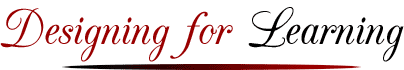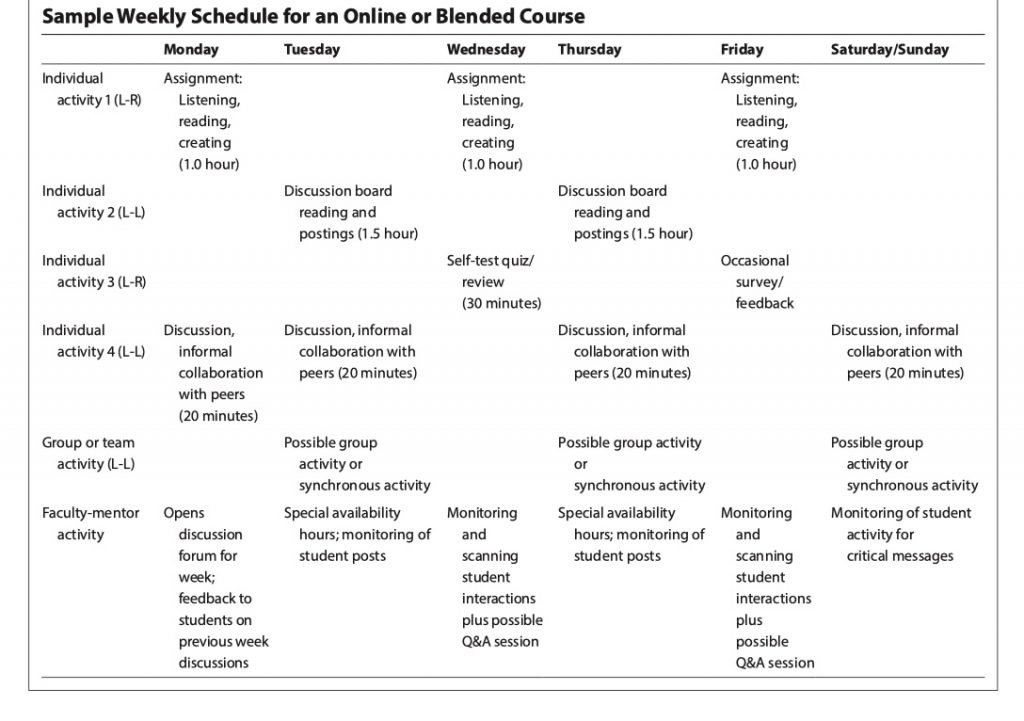June 17 2006 (Revised June 28 2012; reviewed August 25 2019)
eCoaching Tip 17: Getting into the Swing of a Course – Is There an Ideal Weekly Rhythm?
The schedule for campus classes usually revolves around weekly class meetings. These class meetings serve as useful pacing events for students. When teaching an online course, it is useful to design in similar checkpoints and pacing events for course assignments and activities.
An Ideal Weekly Rhythm
A good question that you might have is, “Is there an ideal weekly rhythm for online courses?” Not really, but some rhythmic, predictable structure helps to establish patterns and to clarify expectations for learners. A weekly rhythm actually reduces stress because structure answers questions such as “What’s next?” And “Where, when and how does this assigned activity fit into the larger picture.”
So, while there is no ideal rhythm, designing your course with a predictable weekly or semi-weekly schedule is a tremendous aid for you and your students. Many faculty use the discussion forum as their primary event pacer, similar to campus classroom gatherings. For example, the discussion board might open with a problem, question, or challenge on Monday, require an initial posting, or comment by Wednesday and deeper more analytic and collaborative comments by Friday or Saturday. Readings and other content assignments can revolve around these class discussions.
A Six Day Schedule
Here is a chart of a sample weekly schedule for students in an online class based on a six-day schedule. (Note: If you are listening to this as a podcast, much of this will be explained.)
A six-day schedule anticipates that most online learners will be using one of the two weekend days for much of their learning time. It also assumes an online course requires from 5 to 7 hours a week, which averages out to about an hour a day. While it is not necessary for students to work on an online class every day, learners should plan on logging into their online course a minimum of three-four times a week, mimicking social network patterns. The sample schedule demonstrates how this works in practice.
Weekly Learning Activities by Students
The tasks and activities for learners in the sample weekly plan are of two types. One type is the tasks and assignments that students do by themselves at a time convenient and do-able for them. Examples of these include reading assignments, watching or listening to streaming lectures or presentations, analyzing and solving problems, reading and responding to online discussion forums, completing online quizzes, reflecting and writing in journals or blogs, doing general research, thinking and asynchronous networking and community contributions. Even though these activities can be done “at any time” a time to do them is best scheduled. It is all too easy for “any time” to become “it never happens.”
This weekly schedule will probably change somewhat in the second half of a course when more project and group work is underway. There may be more time required for collaboration with one or two other learners and more time for intense intellectual project development.
The second type of student learning task are the activities that students do with other students or with the faculty. Examples of these types of activities include participation in small group project meetings, and online study or review sessions. These activities must be scheduled with other students or at a time when the faculty member is available. Thus it is important to set aside a specific time for these kinds of activities.
Benefits of Weekly Plan
An additional benefit of a weekly plan is that it helps students plan their daily personal and work life. Learners can use a weekly plan to make explicit to family and friends the reality that online learning requires a commitment of time and energy, and that choices as to how learners invest their time will impact their lives as well. Communicating ahead of time that each online course requires at least 5 to 7 hours of concentrated time each week means that learners will not always be available for some family and friend time. This probably also means more pizzas and deli food and family helping with cooking and other home maintenance chores.
Comments on the Teaching Presence Activities by Faculty
Of course you, the instructor, determine the days/times for your monitoring and scanning of students’ work, responding to students’ questions, and providing feedback to students. Particularly important, however, are the announcements and weekly discussion wrapping up activities. These teaching presence activities help to guide and direct the flow of learning and are places for your “expert voice.”
Note the informal Q & A suggestion. Real time communication tools such as live classroom and web conferencing tools are very well-suited for informal synchronous Q & A discussion and advising. Remember that live classroom events can be recorded and archived, so students can use them if they are not able to “be there” synchronously at the same time. Faculty using synchronous events will often schedule these events on different days alternating Tuesdays and Thursdays, for example, or even offering them twice a week, but always in consideration of their own schedule and the perhaps special considerations of students’ working lives.
Conclusion
Online courses come in an infinite variety of sizes, purposes and content. All courses benefit from a clear structure and a clear set of expectations. Analyze your content and your students and develop a structure that works for you. And ask your learners how the structure is working for them.
References
Conrad, R. M. and Donaldson, J. A. (2004) Engaging the online learner: Activities and resources for creative instruction.Jossey-Bass. www.josseybass.com.
Note: These eCoaching tips were initially developed for faculty in the School of Leadership & Professional Advancement at Duquesne University in Pittsburgh, PA. This library of tips has been organized, expanded and updated in the second edition of the book, The Online Teaching Survival Guide: Simple and Practical Pedagogical Tips (2016) coauthored with Rita Marie Conrad. Judith can be reached judith followed by designingforlearning.org.
Copyright Judith V. Boettcher, 2006 – 2019