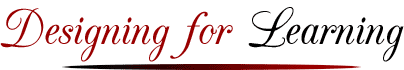Sept 29, 2006 (Lightly revised July 6, 2012; checked Oct 10 2019)
E-Coaching Tip 23: Strategies for Making Your Students’ Knowledge Visible
Getting to know your students’ “state of knowledge” is an ongoing part of any teaching experience. Here are three learning experiences that you can use to elicit data showing students’ progress towards understanding core concepts and related content.
Strategy Suggestion 1: Developing a set of interview questions
As part of a reading or research assignment, ask your students to develop a set of interview questions for an expert, a manager or researcher. You might ask them to develop one, two or three questions. Here are some instructions that you might use:
- What questions do you wish you could ask of this author, expert, manager, leader or researcher? Your questions can focus on a particular area such as clarifying terms or issues, solving crises, managing innovation, or handling personnel issues. Or your questions can be more theoretical or philosophical in nature, pursuing deeper understanding of some of the author’s statements.
Developing questions requires leaners to pause, reflect and assimilate knowledge. The assignment can require that your students post these questions to a discussion forum or to an interview blog. This can be a good exercise for teams of two students. The team can discuss and refine their questions as part of the assignment. It is also a good assignment to subdivide into different topics for virtual or real interviewees. These questions help you to “see” into students’ heads and observe how students are developing their own state of knowledge about the course content and links to related knowledge.
Strategy Suggestion 2: Identifying Patterns, Relationships, and Linkages
Integrating incoming, unfamiliar knowledge into one’s own knowledge structure requires linking ideas and new knowledge to existing areas of our physical brain and knowledge base. In other words, learning requires change and growth within our brains, the linking of ideas and the observing and identifying of patterns. Learning involves chunking and categorizing information for the long term. Here are some questions that might elicit this type of knowledge work in your students.
- What do the ideas in _____(Chapter, reading, discussion, podcast, etc ____________ remind you of? What relationships are fundamental to these ideas? What patterns, if any, are you observing? Are these patterns or relationships present in other recent events, or work experiences?
These questions help you to “see” into students’ heads and observe how students are putting things together, and whether they are creating a useful and accessible body of knowledge.
Strategy Suggestion 3: Identifying Insights — Watching our Own Minds
Being an effective life-long learner requires an awareness of how our minds work. Developing this awareness can be a stimulating and exciting complement to learning content knowledge. Here is a set of questions that you can use to help students build some self-awareness of how and when insights happen. These questions also help highlight some of the necessary work of gathering data and discrete pieces of information to help make insights happen.
- What insights or “ah-ha” experiences have you had in the last two weeks? What do you know/understand now that you did not have at your intellectual readiness” just a couple of weeks ago? Can you capture the 3-4 elements needed to help you pull an insight together?
These questions help your students to become more conscious of their own thinking and detecting processes, of what it takes to make a picture, or concept whole and useful.
Visible Knowledge and Concept Mapping
In preparing this ecoaching tip I wanted to focus on strategies for “making knowledge visible.” I believe that finding ways of making our knowledge more visible to ourselves and others is a powerful tool for examining our own knowledge base and examining what our students are thinking as well. The goal of understanding what we know and somehow mapping that knowledge has generated a number of concept-mapping or mind-mapping tools. Tools for mind-mapping and concept-mapping is a dynamic area. A past favorite of mine that is still current is the free Cmaps Tools.
Wikipedia does have a list comparing mind-mapping tools that can serve as a starting point. It is always wise to ask colleagues and other software gurus for their current recommendation.
Just what is a mind-map? Here is the definition of mind-map which can be a good starting-point for thinking about how such a tool might work with your particular particular content.
A mind-map is a diagram used to represent words, ideas, tasks or other items linked to and arranged radially around a central key word or idea. It is used to generate, visualize, structure and classify ideas, and as an aid in study, organization, problem solving, and decision-making.
A mind map is similar to a semantic network or cognitive map but there are no formal restrictions on the kinds of links used. The key idea in this tip is to use some graphic tool to help students visualize data that can reveal patterns and relationships. This same tool is a way to make the students’ knowledge visible to you.
For more ideas on how to how and when to use concept maps, see Tip 54 Course Wrapping with Concept Mapping — A Strategy for Capturing Course Content
References
Edutech Wiki (2011) Concept Map. http://edutechwiki.unige.ch/en/Concept_map. This page lists categories of min-mapping and concept-mapping tools along with an extensive bibliography
Eppler, Martin J. (2001). Making Knowledge Visible through Intranet Knowledge Maps: Concepts, Elements, Cases. Paper presented at the 34th Annual Hawaii International Conference on System Sciences (HICSS-34)-Volume 4, 2001.
Note: These eCoaching tips were initially developed for faculty in the School of Leadership & Professional Advancement at Duquesne University in Pittsburgh, PA. This library of tips has been organized, expanded and updated in the second edition of the book, The Online Teaching Survival Guide: Simple and Practical Pedagogical Tips (2016) coauthored with Rita Marie Conrad. Judith can be reached judith followed by designingforlearning.org.
Copyright Judith V. Boettcher, 2006 – 2019