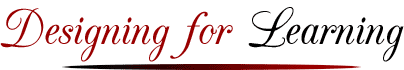December 08 2006 (Refreshed July 29, 2012; Checked Nov 5 2019)
E-Coaching Tip 30: Strategies for Wrapping Up Courses
No matter how well we design our courses, happenings in the last weeks of a course can throw us and our students off our game. Here are some end-of-course strategies that can help you and your students finish up your course with impact and panache.
Some of these strategies include ways of using a live classroom tool to add synchronous experiences to your online courses. All the tools to make live classroom events readily doable and enjoyable are finally here and have great potential for end of course sharing experiences.
Plan and Carry Out the Wrapping Up of the Course Experience
Don’t just let your course end with a sigh of relief and exhaustion. Plan the ending of your course so that learners leave with a feeling of success and exhilaration. A good start to planning the ending of your course is to take time to envision. What kind of event(s) will convey the feeling of a successful completion of a course to your students? What final activities help “set” the course knowledge for its future use?
A course wrap-up event is a bit like the ribbon on a package, a finishing touch. It is where we say, “This is what I learned; this is what I think, know, and feel now.” It is a way of putting the final touch on our learning at this milestone. Some examples of possible wrap-up events include the following:
- A synchronous session where final concepts, ideas and experiences are captured, shared and reviewed.
- A virtual poster session where projects, research, or best experiences are shared and linkages back to core concepts are set in place. (Rath, 2011)
- If this is a fall term and the holidays are approaching, prepare and share holiday learning Ideas or resources.
- Invite an expert to an almost final synchronous session in which scenarios challenging or affirming core concepts are explored and future questions identified.
- Hold a course blog event where everyone shares what experience has generated the most significant thinking for them.
If you have already done the planning for your course wrap event, all you have to do is to do and enjoy it. If happenings have disrupted your original plan, one of these ideas might be a good adaptation.
Using Live Classrooms for Synchronous Activities
Live classroom applications and tools are now readily available. This means that technical barriers for real time communication with our students are mostly gone. As with any technology, however, it does take practice to develop automatic and comfortable habits. This is a tool that is well worth your time. Make using and learning this tool one of your priorities.
One item that is important to invest in is a set of comfortable headphones that plug into your computer. Better headphones generally mean less noise feedback problems. I have probably tested a dozen or more of these devices over the years, and while technical specs are important, the most important feature for me is how comfortable they are. As a rule, this is an item you want to be able to return if they don’t work for you. As I now work in a quiet office in my home, I often find that I don’t even use headphones. So test your environment for what works best for you.
What is a Live Classroom Good For? What can I do with it?
Here are a few ideas for using live classroom tools such as Zoom. If you are new to video conferencing, check with your IT department for what they have installed in your institution. Once you start using these tools, you will wonder how you got along without them.
- Hold a real time question and answer session about a difficult topic or with an expert. This type of event can be done with any size group, even large groups using break-out rooms.
- Have students share some part of their course project experience. Conferencing tools provide for real time text chat as well as real time audio discussion. This means multiple dialogues can be going on simultaneously.
- Groups of students who are working on team projects can meet in their small groups and you can float about the different break-out rooms.
- Office hours or small group meetings with student teams. One Duquesne faculty member, Janet Zellman, uses the live classroom to review writing projects with groups of three students. Students submit their papers to her ahead of time so that she can review them, and then she and two or three students who are writing papers on a similar topic, meet and review their work, critiquing and often editing in real time.
Good Uses for First-Time Users of Live Classroom
The first experience in a live classroom generally feels awkward, but with use, it begins to feel quite natural. So, here are a few examples of good practice sessions where you keep expectations low with a focus on developing habits that work with this tool.
- Hold an open office hour and specifically schedule at least 2-3 students to “drop in” and talk with you, perhaps about their projects.
- Schedule a chat session with the class as a whole, and let everyone practice saying hello and getting acquainted. Note: This tool also supports video, but you can decide when you want to start sending videos. A colleague who works with students across the globe says that is always the middle of the night when she is working with her students in Korea, and “no way” is she going to use video.
- Open up the tool for small group meetings and assign students the responsibility of learning the tool and then they can help you. If you have a teaching assistant, this is a good support role.
Reflect on Your course: Capture your Good Ideas and Identify One for Change
Just as you have asked your students to reflect on what they have learned in a course, this is now a good time for you to reflect about what worked really well with your students this term and what didn’t work so well. Before adjourning for the holidays or for a short break, jot down two of your possible great fermenting ideas and let them work in your unconscious. When you return from the break, pick one change and do something with it.
Enjoying the Time between Terms
Teaching is a very intensive and even emotional experience. So take time to breathe deeply, and enjoy the change of pace in the time between terms. I like to think that the work we do in teaching and learning, in developing insights and wisdom about the world and people, is close to God’s heart and part of our search for wisdom.
References
Raths, D. (2011). Immersive Virtual Poster Sessions: Lessons learned. Campus Technology. Retrieved from http://campustechnology.com/articles/2011/08/01/innovators-duke-school-of-nursing.aspx
Boettcher, J. V. (2009 ). Have we arrived? At remote collaboration. Campus Technology. Retrieved from https://campustechnology.com/Articles/2009/04/01/eLearning.aspx?p=1
Dziuban, C., Moskal, P., Brophy, J., & Shea, P. (2007). Student satisfaction with asynchronous learning. Journal of Asynchronous Learning Networks. Retrieved from https://olj.onlinelearningconsortium.org/index.php/olj/article/view/1739/571
Note: These eCoaching tips were initially developed for faculty in the School of Leadership & Professional Advancement at Duquesne University in Pittsburgh, PA. This library of tips has been organized, expanded and updated in the second edition of the book, The Online Teaching Survival Guide: Simple and Practical Pedagogical Tips (2016) coauthored with Rita Marie Conrad. Judith can be reached judith followed by designingforlearning.org.
Copyright Judith V. Boettcher, 2006 – 2019