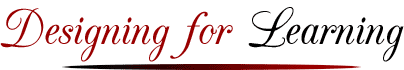March 26, 2007 (Minor updates – Nov 20 2019)
eCoaching Tip 40: Potpourri of “Edge Happenings” — Pick Your Favorite!
We hope that you enjoyed Tip 39—A Story of Real Time Gatherings. about how faculty and students are using “voice” to meet in teams and interact with virtual, but real experts!
As the term is coming to a close, it is good to think about two things:
- Your wrap-up of the course and the takeaways — (Yes, this is a word, I think!) — for your students and for yourself
- Ideas about the one activity or tool that you might want to try next time to keep you and your course fresh.
So, if you want to focus on your wrap-up now, check out Tip 29 Closing and Wrapping up a Course with Style
And, if you want ideas about freshening your course sometime in the future, this tip is a potpourri of links to “edge ideas” for you to watch.
Note: This tip was written in 2007, and it is obvious that I need to write a new tip on “edge ideas.” However, the idea of watching the edges is still very true for new trends and developments in teaching and learning strategies and tools, , so keep your eyes, ears open. For now, enjoy a trip to the past! (J.Boettcher, Nov 20 2019)
Checking out the Edges!
New tools — as well as trends – often appear on the “edge” of how we live and work, and then gradually work their way to the mainstream. I have a group of experienced Information Technology friends and we decided about a year ago to experiment with “Facebook” (www.facebook.com). After a year, only eight of our group as signed up to join our group! And of that group, a few say they can’t remember how to get to it! Proving once again the power of habit to keep us stuck in our old ways! This experience reminds me of the old adage about teaching old dogs new tricks!
Why do I share that? To encourage you to find ways of trying new things and to be patient with yourself. Just thinking about new possibilities can prepare our minds for doing. (But don’t forget to do!)
Here are three ideas for you to consider. Pick one and do some exploring. If you are so moved, then email me with a question or suggestion or for a topic for a new tip!
A List to Subscribe to —Online Learning Update
The Online Learning Update is a blog written by Ray Schroeder, Professor Emeritus and UIS Associate Chancellor for Online Learning. This blog has been in continuous operation since June 18, 2001 and the current blog archive is available from March 2010. The blog info — where I would encourage you to start — is at https://people.uis.edu/rschr1/onlinelearning/
Sample Post from the Online Learning Update
For example, one of the posts from March 27, 2007 that is fun to peruse is an article on the “Top 10 uses of an iPod you’d never expect.”
One of the uses mentioned is syncing iPods with “in-flight entertainmentsystems following a deal between six airline companies and Apple.” The first six airlines include Air France, Continental, Delta, Emirates, KLM and United and the deal will enable passengers to carry their own videos on board their iPods, synch with the airline’s own entertainment system, and then watch the videos on the seat-back screens.
What is driving some of these iPod applications are the storage capacities currently available — up to 80G in this very small form factor! One company is building software to use it as a black box, an in-flight data recorder. Other new software supports radiologists sharing images with software linked to images on the Mac desktop, and another new service supports users carrying virtually their entire laptops inside their iPods. With audio capabilities we can also record lengthy meetings and conversations, for what purpose, we are yet to know. (Note — One interesting use by students at Duke University was to gather social science data, such as interviews in the field. For more on this, see the second half of an article on iPod Course Design (Boettcher, 2007)
Or you can think of your iPod as a massive USB memory stick and keep all your documents readily available.
Another Daily Newsletter
Another daily newsletter that tracks higher education news and events is Inside Higher Education. Start with subscribing to the free newsletters to stay on top of trends and general news in higher education.
Actions that you might do
o Consider subscribing to the lists — the Online Learning Update and Inside Higher Education.
o Search the Online Learning Update Blog archive for info on a personal or research area of interest
o Check out various podcast, YouTube or resources repositories and to identify resources of interest for one of your courses
o Create an assignment for your students to either create or find a relevant podcast
Have you been struck by another “edge” happening with potential for significant change? Call or email or respond to the open blog posting at
Note: These last two sections are from 2007.
Citizendium, a Rival to Wikipedia
Citizendiumwas just launched on March 26, 2007 and is the new alternative to Wikipedia. Citizendium has many of the same characteristics of Wikipedia in that anyone can submit information; however, the new community encyclopedia “requires users to register with their real names, and its articles are governed by an editorial board. This new “citizens” encylopedia was started by Larry Sanger who is often cited as a cofounder of Wikipedia.
The new Citizendium already has over 1,100 articles and includes Wikipedia articles that have been vetted by the new oversight processes. Sanger claims to have approximately 820 authors and 186 editors on board with the project. A press release is at http://news.com.com/Wikipedia+rival+makes+its+debut/2100-1025_3-6170405.htm. and the new encyclopedia is at http://en.citizendium.org/wiki/Main_Page.
Why is this important? Consider the role that academia scholars — both faculty and students — might play both in creating, reviewing, editing of the Citizendium content. In the past, some faculty have refused to accept any reference to Wikipedia as suspect, inaccurate and simply too ephemeral. The new model may change that.
Second Life and Virtual Worlds
Have you joined the world at “Second Life?” Probably not, but it is one of those pesty “edge” happenings that will likely change more of our life than we might like. http://secondlife.com/
First of all, what is Second Life? Here are a few starting descriptors:
o Second Life is a fully three-dimensional virtual world
o Second Life is an open-ended virtual world with a developed economy, neighborhoods and communities, all manner of vehicles and the ability to create nearly anything imaginable
o “Second Life is a 3-D virtual world entirely built and owned by its residents. Since opening to the public in 2003, it has grown explosively and today is inhabited by a total of 5,030,710 people from around the globe.” http://secondlife.com/whatis/
How might this virtual world change teaching and learning? This is another question that is worth asking and exploring. “According to Stuart Sim, CTO and chief architect of Moodlerooms,more than 70 universities have already “built” island campuses in Second Life. “ To get started with thinking about how Second Life might change how we approach learning, check out one or more of the following:
o Universities register for virtual futureBy Stefanie Olsen. Feb 7, 2007 (This article includes the quote by Stuart Sim above.) http://news.com.com/Universities+register+for+virtual+future/2100-1032_3-6157088.html
o Campus Life comes to Second Lifeby Daniel Terdiman. September 24, 2004http://www.wired.com/gaming/gamingreviews/news/2004/09/65052
References
Boettcher, J. V. (2007 7/18/07). iPod Course Design: iPod Stands for: Absorb, Engage, and Matter! Campus Technology Retrieved from https://campustechnology.com/articles/2007/07/ipod-course-design.aspx
Note: These eCoaching tips were initially developed for faculty in the School of Leadership & Professional Advancement at Duquesne University in Pittsburgh, PA. This library of tips has been organized, expanded and updated in the second edition of the book, The Online Teaching Survival Guide: Simple and Practical Pedagogical Tips (2016) coauthored with Rita-Marie Conrad. Judith can be reached judith followed by designingforlearning.org.
Copyright Judith V. Boettcher, 2006 – 2019