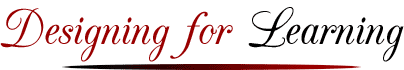January 09 2009; Checked April 20 2020
eCoaching Tip 62 Course Beginnings— Launch with Confidence and a Picture!
All courses have a natural cycle of beginnings, middles and endings. Beginning times are filled with excitement, anticipation, hope and sometime, a little anxiety. You and your students wonder about how the group of learners will work together and what the learners’ hopes for the course are.
I often find that checklists are useful reminders for professionals. Pilots, doctors, engineers and parents use them to make certain that we don’t assume that we have everything in order. So here is a six-item checklist about what it is good to do in course beginnings. More detail on the items in this checklist are in an earlier eCoaching tip 21 – Five Simple Reminders about Course Beginnings)
Doing these six practices in your course beginnings helps to ensure that teaching and learning experiences are more enjoyable for both you and your students. These practices lay the groundwork for an effective and fun course launch and a good launch pad for your students work on accomplishing their performance goals.
See if you can say “Yes” to each of these reminders. If you are all set on these six items, check out the additional ideas on refreshing your course in the second half of this tip.
Six-Item Checklist
- Let students get to know you! Do you have a “rich” faculty bio? ____
Have you incorporated ways to “make yourself known” to your students? Students love stories about their faculty, especially stories that show what you do as a friend or family person. Sharing a picture of what you did or didn’t do over term breaks can encourage them to do the same. Of course, I like to encourage you to have a standard faculty photo in your Faculty Information section. This balances your professional life with a social presence.
- The second item is to be sure to use the Announcement tool to welcome your students. ____
Announcements are extremely versatile tools. Announcements are great tools for welcoming students to their “online classroom” and for alerting them to their first set of course actions. Some of these first actions will be to review the course schedule, the syllabus, posting a getting acquainted message and setting personal goals.
You may also want post audio announcements. Hearing your voice creates a a sense of real presence. More personality comes through. Our smart phones make it easy to create audio messages.
- The third item in the checklist is creating a new “Getting Acquainted” thread in your “Pre-Week and Introductions” forum. ____
Not only do students want to know you; they also want to know something about their fellow students and to share a little about themselves. Getting acquainted posts can be an opportunity for you as well. Knowing more about your students helps you create spaces or profiles in your own head — — and on paper — when learners post something personal or memorable about themselves. Suggest that they share something simple, such as a “personal favorite” type of technology, place, or beverage, or a “personal best” or personal worst. I find something as simple as a picture invaluable. For students to get to know you, post two pictures: one a professional shot and the other a more personal one, with a pet or favorite activity.s
- The fourth item has to do with your course presence schedule. Do you have plans to “be” at your course every day for the first two weeks? ____
All three types of presence are crucial to student learning — social presence, teaching presence and cognitive presence. Your teaching and social presence is doubly critical in the first few days of a course. In real estate it is location, location, location. In online learning it is presence, presence and more presence.
- The fifth item involves your syllabus. Do you have your syllabus complete with schedule, assignments and required resources? ____
As you know, online students are super-sensitive to requirements, schedules and communication processes. Be sure that your course requirements are clear as to how many hours a week that you expect learners to devote to course assignments and requirements. A range of hours such as 4 to 6 or 6 to 8 or 8 – 10 hours is fine. If you plan on holding synchronous sessions, a backup plan for time conflicts is a must. Archiving sessions, holding duplicate sessions, or making synchronous sessions optional are ways to handle the likelihood of schedule conflicts.
Also, be sure to have your requirements and readings clearly laid out for each week of your course.
- The sixth and last item on the checklist suggests a discussion forum or an assignment focusing on the course performance goals. Do you have this ready?
Learners who are juggling work and learning and family find it very helpful to personalize and customize a course to their personal and future professional needs and goals. Yet students don’t always mentally process the stated performance goals and knowledge objectives of a course. Here are two strategies that can help students connect more personally to the stated course performance goals.
- Include a short assignment in the first week that directs learners to review the performance goals for the course, and then apply these performance goals to their own professional and personal goals. Doing this encourages your students to actually process the goals for their own purposes. Their statements also shed light on what each learner’s purpose might be and what the learner already knows.
- Another useful strategy is to identify an important news item relevant to the course content and create a discussion forum for students to comment on that news item. This immediately creates a shared content experience where students connect with the relevancy of the course content. More about this technique of “story referencing” is in the tip from last fall about personalizing learning: eCoaching Tip 60 Personalizing Learning Content so that Students Grow with the Course Experiences
Refreshing Your Course
One of the webinars from last fall (2008) was Refreshing Your Course from the Inside Out!
Here are a couple of reminder links to pursue if you missed the webinar. There is a link for checking your course components with the recommended Duquesne template, a link to a new super-easy, super-cool free audio/video tool, and a good online teaching refresher summary.
- Duquesne’s Faculty Resources – “Customizing the Course Template”is a resource specifically designed for Duquesne faculty. This links to a 22-point checklist of specific tasks for you to customize your course template. The checklist provides the specific Control Panel link for performing each task to get your course site ready to be made available to students.
- Try something super-cool! Check out this demo on teaching art history using “voice thread”— a new tool for incorporating mixed media, such as video, graphics, pictures, voice and text into student projects and discussions.
- Ten Best Practices for Teaching Online. This 8-page document provides a quick summary of great online teaching practices.
References
Boettcher, J. V. (2006, 2012, 2019). eCoaching Tip 21: Five Simple Reminders about Course Beginnings. Retrieved from http://designingforlearning.info/ecoachingtips/ecoaching-tip-21/
Boettcher, J. V. (2008, 2020) eCoaching Tip 61 Steps in Memory-Making: What Teaching Behaviors Make a Difference! http://designingforlearning.info/ecoachingtips/ecoaching-tip-61/
Duquesne Webinar (November 18, 2008) Refreshing Your Course from the Inside Out! In Blackboard, go to your “Courses & Communities” tab; enter the SLPA Faculty Webinarsorganization site, then follow the “Information” link.
Pacansky-Brock, M. (2007). Teaching Art History with Voice Thread Retrieved from https://voicethread.com/myvoice/thread/3352/28616/17136
Note: These eCoaching tips were initially developed for faculty in the School of Leadership & Professional Advancement at Duquesne University in Pittsburgh, PA. This library of tips has been organized, expanded and updated in the second edition of the book, The Online Teaching Survival Guide: Simple and Practical Pedagogical Tips (2016) coauthored with Rita- Marie Conrad. Judith can be reached at judith followed by designingforlearning.org.
Copyright Judith V. Boettcher, 2006 – 2020