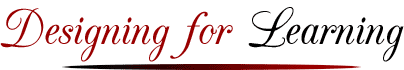June 22, 2009
eCoaching Tip 68 Samples of Blog Projects – Getting Started with Blogs
Would you like to get your students to engage more vigorously with the course content? Make your teaching easier and more enjoyable? This tip provides some examples of how blogs — and blogging —are transforming online learning experiences.
As you may recall from earlier tips, the particular value of a blog is similar to a diary or journal; however blogs are being used for much more. A blog is similar to a journal in that a blog provides a dedicated space for reflecting and capturing thinking; it differs from a journal by inviting engagement from others and in being used by small teams or individuals for open collaboration and communication.
With any new tool, getting started can be the biggest hurdle. When I was a stay-at-home mom with four children under 5 years of age for a short time, I found that I often had to segment a big project into 15-minute steps if I had any hope at all of making progress. So this tip suggests two useful ideas: It describes some of the best fits for using the blogging tool; and it provides a template for a project plan so you can carve out time to explore how blogging can make a difference in your students’ learning.
When you complete the plan that will take about a total of two to four hours, you will have done the following: (1) completed the self-certification tutorial for blogs; (2) identified a goal for using a blog in your course; (3) created a pilot blog; and (4) had some fun while you explore possible uses of the blogging tool for your own teaching purposes.
Learning Goals for Blogs
One of the most common questions about blogs is, “For what type of learning is a blog best?” Here are some types of learning experiences for which blogs are an ideal learning tool.
Individual or Small Team Blogs
- Writing or project assignments that benefit from multiple steps over time are perfect for blogs and can be used effectively by individuals or small teams. Blogs for writing assignments or projects make it possible to propose topics, draft proposals or outlines, review and expand the stages of a project and concentrate the conversation on these processes in one place. If other students are invited to comment, the blog becomes a public space for review and audience input. Learners are then writing for a broader audience and receiving feedback from peers as well as from faculty. When a student has his or her own blog, it becomes what is popularly known as a ‘PLE’ or personal learning environment. A Washington State University faculty member used small group blogs in an upper-level apparel merchandising class. Students in 15 teams used blogs to create electronic poster portfolio presentations for midterm and end-of-term assessments. A group of faculty members and outside industry professionals evaluated the presentations, providing a richer set of authentic feedback in an engaging and collaborative approach. (Little & Page, 2009)
- Another good use of a blog by an individual or small team is to chronicle thought or concept development over time. Blogs provide spaces for students to think out loud and make explicit the connections and relationships of knowledge, overcoming a novice tendency to acquire new knowledge as isolated bits and pieces of information.
- Blogs provide a place for small teams to communicate and track project work. A faculty member, Jeffrey McClurken, who teaches a digital history seminar at the University of Mary Washington in Fredericksburg, VA, uses blogs as a tool in the creation of digital history projects with undergraduate junior and senior history majors. Readings, workshops and discussions expose students to the philosophy and practice of the emerging field of history and new media. Course projects provide evidence of their learning in this new field. McClurken’s students created four products: (1) a digital archive of the James Monroe presidential papers; (2) a site expanding the information on Virginia state historical markers; (3) an electronic document and video archive for a civil rights leader; and (4) a digital exhibit of the school’s centennial using newspaper excerpts and alumni video interviews. (Little & Page, 2009)
Class and Faculty Blogs
- Some faculty use a class blog as the glue to hold longer conversations over time and to link the events and topics in a course. A course blog can be a gathering place for discussion wraps, for interesting ideas, current events, resources, and alternative assignments. Stephen Downes and George Siemens taught an online course titled Connectivism and Connective Knowledge in late 2008 with 25 for-credit students and many others who participated out of personal or professional interest. The tool that Downes and Siemens used was a wiki for the whole class communication with an embedded blog in which they laid out the weekly rhythm for the course, readings and resources, and ongoing updates. You can take a look at the course wiki/blog
- Faculty and other authors have found a blog can be used effectively for an ongoing continuous conversation about resources, readings, etc. In an online class, some faculty use a blog to capture answers to questions, to modify and update assignments, etc. A faculty blog used as an ongoing updating place can not only make your course more effective, it will also save you time in that you will not have to respond to the same questions over and over again. Take a look at the course blog by Jeffrey McCracken of the digital history project above.
Author Blogs
- An interesting example of an author blog is the Nicholas Carr’s personal blog — Rough Type.Carr authored a challenging article called “Is Google Making Us Stupid?“in the July/August 2008 issue of Atlantic Monthly and used his personal blog spaceto openly respond to the many reader questions and inquiries. Carr is also known as the author of a 2008 book, called The Big Switch: Rewiring the World from Edison to Google.
Did you notice how the initial idea of a blog as a personal journal space is rapidly morphing into a space for thinking out loud, for answering questions, for sharing open collaborative communication? With this kind of tool, many types of teaching and learning are possible.
Personal Project Plan for Getting Started with Blogging
Here is the personal project plan that you can use to get started with blogging. Obviously you will want to adapt this plan to your particular teaching and learning preferences. There are two major steps: (1) Completing a self-certification or online tutorial; and (2) setting up and trying the blog in your course. You may want to print this out and check off the steps as you go! Note: If you teach at Duquesne University in Pittsburgh and prefer to do a face-to-face seminar, check out the days/times of the blogging events at Teaching and Learning with Blogs/Journaling.
Phase 1: Completing the Self-certification Tutorial (Note: This is specific for Duquesne faculty.)
Step 1: (About 30 to 50 minutes with Internet access; have a beverage and paper or digital notepad ready for your comfort.) Go to the SLPA Faculty Webinars in the ‘Courses and Communities’ section of Blackboard and view the archive from the webinar.
Step 2: (5 to 10 minutes) Send an email to Ruth Newberry and request access to the self-certification tutorial for blogs.
Step 3: (5 to 15 minutes) Review email back from Ruth Newberry and check access and process. Print out the PDF file for the tutorial.
Step 4: (30 to 60 minutes) Complete the student experience section of the blog tutorial.
Step 5: (25 to 35 minutes) Complete the instructor experience section of the tutorial.
Step 6: (5 to 10 minutes) Request that the blog tool is made available for your course.
Step 8: (5 to 10 minutes) Go to your course site and check that you can create blogs for your course.
Note: More info on the tutorial is in the last section of this tip.
Phase 2: Piloting a Blog in Your Course
Step 1: (10 to 30 minutes) Review the possible ways of using a blog for the first time from the examples above and select one goal or purpose to pilot. You may decide to create a faculty blog or create a class blog or you may decide to create a blog for each student.
Step 2: (5- 10 minutes) Go into your course site and create the blog that you want to use in your course.
Step 3: (10 – 30 minutes) Prepare an announcement for the class about the purpose and processes for your very own “blog pilot.” You may want to make the first experience a risk-free experience by having few or zero points associated with it.
You are off and running!
Self-Certification Tutorial – More Detail on the Process
Here is more detail on the self-certification tutorial.
- First, you initiate the process by emailing Ruth Newberry of the Educational Technology Center.
- Ruth will send you an email with instructions and access information to the tutorial.
- There is a student experience component and an instructor experience component. It is set up for you to begin with the student experience section and then to move on to the instructor experience. It should take about 30 minutes to get started and then about two hours total. You can segment this into completing the student experience in one session and completing the instructor experience in another session.
- The tutorial is set up as a Blackboard course that contains a PDF that takes you through the steps of the experience. (FYI, the wiki certification tutorial uses the same model.) It is good to print out the PDF so you don’t have to page back and forth between applications.
- As you start the tutorial, you send an email to the Blackboard tutorial administrator and during certain hours this person is available by phone as well. But the guides are quite well done and you probably won’t have any difficulty unless your brain decides to be troublesome. J
There is a rich set of additional resources on the use of blogs in the Information tab of the SLPA Faculty Webinars in Courses and Communities. The archive of the 2008 webinar itself is no longer available but the library of resources is, including a PowerPoint presentation by Ruth Newberry, the Director of Educational Technology at Duquesne, that outlines more about how and why to use blogs, and the relative strengths of discussion boards vs. blogs.
References and Resources
Downes, Stephen & Siemens, George.Connectivism and Connective Knowledge Online Course. (Support wiki with embedded blog). University of Manitoba, Canada. Retrieved April 15, 2010 from http://ltc.umanitoba.ca/wiki/Connectivism – Course_blog_is_available_here.
Duquesne’s Faculty Resources – Getting Started with Blogs in Your Blackboard Site – For Instructor. Retrieved April 15, 2010 from http://www.edtech.duq.edu/edt_pdfs/fac_res/fblogs/Blog_Start_Fac_Rev.pdf.
E-Coaching Tip 47 (Summer, 2007): Journaling, Blogging and Wiki-ing. Retrieved April 15, 2010 from http://www.designingforlearning.info/services/writing/ecoach/tips/tip47.html
E-Coaching Tip 54 (Spring, 2008): Reaching the Heights of Learning — Authentic Problem-Solving. Retrieved April 15, 2010 from http://www.designingforlearning.info/services/writing/ecoach/tips/tip58.html
Little, Julie K. & Page, Carie. Top Teaching and Learning Challenges, 2009 EDUCAUSE ReviewMay/June 2009 pp. 30 – 44. Retrieved April 15, 2010 from http://www.educause.edu/EDUCAUSE+Review/EDUCAUSEReviewMagazineVolume44/ChartingtheCourseandTappingthe/171775
McClurken, J. Digital History Seminar (HIST471C3) at University of Mary Washington. Retrieved April 15, 2010 from http://digitalhistory.umwblogs.org/
Newberry, Ruth. Blogs and Discussion Boards: Spaces for Promoting Critical Thinking and Community. SLPA Faculty Webinar, October 22, 2008. In Information tab of SLPA Faculty Webinars — Item titled: Blogs and Discussion Boards — Resources for the Oct 22, 2008 Webinar. The archive of the webinar itself is no longer available but the library of resources is.
Note: These eCoaching tips were initially developed for faculty in the School of Leadership & Professional Advancement at Duquesne University in Pittsburgh, PA. This library of tips has been organized, expanded and updated in the second edition of the book, The Online Teaching Survival Guide: Simple and Practical Pedagogical Tips (2016) coauthored with Rita- Marie Conrad. Judith can be reached at judith followed by designingforlearning.org.
Copyright Judith V. Boettcher, 2006 – 2020