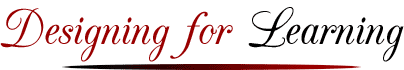March 24, 2006 (Reviewed Feb 8 2019)
E-Coaching Tip 8: Setting Up and Structuring Groups
This e-coaching tip is one of a series of three tips focusing on the Why and How of Group Projects within Online Courses. This first tip focuses on guidelines and suggestions for setting up groups, suggestions for communicating project guidelines, guidelines on optimal group sizes and recommendations for tools for group projects.
One key learning principle that we like to keep coming back to focuses on customizing learner experiences to better fit a learner’s “zone of proximal development” (Vygotsky, 1978) as mentioned in eCoaching Tip #6. As you will recall, this principle asserts, “Every learner has a zone of proximal development that defines the space that a learner is ready to develop into useful knowledge.” Project work is an ideal opportunity to “fit” learning to a learner’s interests, goals, and readiness.
When I was originally writing this tip back in 2006 I ran across an article — in a special issue on learning objects of the International Journal on E-Learning— about software projects attempting to design systems that can capture and monitor many of the various characteristics of learners for inclusion in future course management systems . The authors (Turker, Gorgun, and Conlan, 2006) describe learner parameters according to pedagogical features such as learning styles, habits of learning, and general aptitude and contextual features such as cultural background, collaboration tools, timeliness and hours of study, etc. We are a long way from having these tools easily available, but it is good to know that work is progressing on making content work — and by extension — project work, more personalized and useful for learners.
In the meantime, one of the most simple and effective ways to personalize learning experiences is to provide learners with a choice of “content creation” projects, such as papers, projects, and group assignments.
Those of you who are experienced at setting up and managing online groups may well have many other hints and strategies that have worked for you. Please post suggestions in the blog.
The Why and How of Group Projects within Online Courses — Part One of Three: Setting up and Structuring Groups
1. How should I set up and structure online group projects?
Most of the steps that you use for setting up group projects in the online environment are the same as those that you use for campus-based courses. The primary difference is that the group projects in the online environment depend more heavily on the level of maturity and self-direction of teams. Often online groups require more initial direction and more ongoing monitoring.
2. What are some general suggestions about setting up a group project as an assignment?
Here are a few suggestions on setting up group projects.
Group Project Directions and Rubrics
First of all, you’ll want to be sure to provide clear directions about the project. And it is also wise to provide the project-grading rubric at the same time. It is recommended that you provide project information at least three (3) times in various ways and in different places. We like to do it once in the syllabus, once again just before the project begins and then about 2 to 3 weeks into the project, depending on the length of the project.
Varying the media used to present the project information can also be helpful for students. For example, the syllabus may be text in your course management system; another time when you discuss the project, you may want to use PowerPoint with audio, graphics, and timelines, and the third time, you may choose to discuss it via text or audio chat in a class or team meeting. Presenting the project requirements in a variety of ways and multiple times provides ample opportunities for students to absorb what the project is about and how to go about it. It also gives students different formats for asking questions.
In addition to presenting the project requirements, it is helpful to include information about the processes, resources and tools for doing the projects. For example, it is good to discuss and review what technology tools and formats students find useful for different stages of project communication and presentation. For example, when starting a project students often find synchronous tools, such as phone conferences and chats to be good, providing for more immediate brainstorming and problem-solving; later stages of a project that involve drafts and thoughtful analyses can often be best accomplished through discussion boards and simple email.
3. What about criteria and processes for setting up groups? Should I have the students self-select and form groups on their own?
The way you choose to set up your groups can be highly dependent on your particular course content or program. Some faculty like to set up groups at the very beginning of a course and keep those groups intact for the full course experience; other faculty like to vary the groups between different types of projects and learning experiences.
If you have no experience or requirements to dictate otherwise, we suggest the following:
- Don’t let students set up their groups themselves, as they often do not consider all the factors that make a good team.
- Let the course goals and purposes guide the formation of groups. Ask yourself, “With what learning or skills do I want the students to emerge from the group experience?”
Factors to consider in Setting Up Groups
Here are some of the factors to consider in setting up groups:
- Amount of content expertise or familiarity of students
- In professional areas, the types of contexts in which the students are working
- Types and number of roles of the group
- Student goals for the course experience
- Culture, gender and age — often good to mix
- Time zones of students
- Online work habits of students
It is easy to forget about the impact of time zones and online work habits on team projects. As it turns out, there is nothing more destructive to online teamwork than having a team composed of members who like to work early in the week with those that prefer to work late in the week.
As part of the group set-up process, you might ask each learner to submit information similar to the following before you structure the project teams.
Group Availability & Contact InfoEnter your available hours for group work or study. |
|||||||
| Example: | Sun | Mon | Tue | Wed | Thu | Fri | Sat |
| John Doe
|
NA * | After6 pm EST
|
Before
3 pm EST |
After
6 pm EST
|
5:30-7:30 pm EST
|
5:30-7:30 pm EST | All day |
|
|||||||
Setting Up Groups — Additional Thoughts
Depending on the purpose and context of the groups, you may want to form the groups of mixed backgrounds and experiences. In other situations it may be useful to form groups on the basis of similar backgrounds.
Smaller groups between 4 and 5 seem to generally work better than larger groups. The reasons for this are many, including working out the roles and responsibilities for the project and simply arranging times and places to meet to work on the project. Groups of 2 and 3 can also be a good choice, depending on the project.
Some of the roles and responsibilities of team members are organizational, such as project manager or note-taker or meeting manager. Other roles and responsibilities are those focused on content such as researcher, writer, thinker, reflector, etc. Obviously in smaller groups, learners assume more than one role or task.
Resources
Turker, A. G., Ilhami; and Conlan, Owen. (2006). The challenge of content creation to facilitate personalized e-learning experiences. International Journal on E-Learning, 5(1), 11-17. Retrieved from www.researchgate.net/publication/255567006_The_Challenge_of_Content_Creation_to_Facilitate_Personalized_E-Learning_Experiences
Vygotsky, L. S. (1978). Mind in society: The development of higher psychological processes. Cambridge, MA: Harvard University Press.
Note: These E-coaching tips were developed for faculty in the School of Leadership & Professional Advancement at Duquesne University in Pittsburgh, PA. These tips havs been organized and updated through 2016 with added chapters in the second edition of the book, The Online Teaching Survival Guide: Simple and Practical Pedagogical Tips coauthored with Rita Marie Conrad. Judith can be reached at judith followed by designingforlearning.org.
Copyright Judith V. Boettcher 2006 – 2019