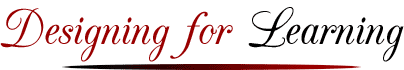March 31, 2006 (Reviewed May 1 2019)
eCoaching Tip 9: Managing and Facilitating Group Projects
This e-coaching tip is the second of three tips focusing on the Why and How of Group Projects within Online Courses. This tip focuses on guidelines and suggestions for managing and facilitating group projects.
These tips include recommendations for matching tools to different stages of group projects, and recommendations for techniques to help ensure that students stay on schedule.
A good resource on Group Work and Presentation Skills is at the University of Guelph library website <https://www.lib.uoguelph.ca/get-assistance/studying/group-work-presentations>. This is a useful resource for students.
Here is a sampling of some of the questions and answers.
- How can we work together without wasting time?
- Place reasonable limits on planning and brainstorming activities.
- How can we deal with group conflict?
- Try to make collective decisions professionally and democratically.
- What do we do if a group member is not contributing?
- Deliberately take turns presenting ideas or updates.
****************************************
The Why and How of Group Projects within Online Courses — Part Two of Three: Managing and Facilitating Group Projects
4. Once groups are set up, what are some simple guidelines for facilitating group projects — to ensure that all students work and learn from the projects?
Once a project is underway you’ll want to check regularly with each project team to see that everyone is participating and that the project is moving along. Here are a few things you can do to support the team process.
- Monitor the team discussion area — if you are using this type of tool —and leave supportive and encouraging messages and a reminder that you are a resource if they have questions. If it is obvious that little is going on, you can email the team asking how things are proceeding and if they are encountering any barriers or have any questions. There are useful team tools within most LMS systems that help you monitor team participation and activity.
- Establish various team checkpoints at which time the group provides a team task schedule, a summary of discussions and decisions thus far, an outline of final project components, etc.
- Provide reminders of the schedule using a milestones approach. Something like this is often useful: “We are now half way through the project time so you should have completed the following…” Or “The team plan is due by Friday of next week so be sure you havesmet with your team and have a draft of your sections underway. ”
One of the principles for facilitating online projects is to provide enough instructor presence to remind team members that their activities and progress are visible to you, and yet not provide so much presence that the project shifts from being team-led to being instructor-led. You want to provide sufficient help so that the students are successful, but not provide more help and presence than their level of maturity and experience requires.
It is easy for students to get lost in the process of group work, especially with larger groups. It is helpful if one of the roles of the team members is that of project manager who monitors how each student is managing their particular responsibilits. This is a good leadership role.
5. What communication and presentation tools work best for students when working on projects? – Email, chat, phone, discussion areas, teamwork areas, etc.
Online asynchronous teamwork can bog a group down. When learners are communicating within their teams, the faster the communication mode the better, so synchronous communication tools such as chat, texting and the telephone can be excellent tools and should be encouraged as appropriate.
Synchronous tools are particularly useful in the early stages of a project when groups need to reach consensus quickly about project content and tasks. Low-tech conference calls sometimes can be the very best tool for group formation and task negotiations.s
Asynchronous tools such as the discussion forum, wikis and blogs are useful tools for communication, for sharing progress and for sharing resources, and for collaborative writing and reviews, etc.
When learners are ready for final reviews before presenting projects to the larger class, asynchronous tools work well so that everyone in the course has an opportunity to review the projects. Use of discussion boards, PowerPoint with audio and/or MP3 files can usually all be possible for a group’s project presentation.
Managing Groups — Additional Thoughts
When problems arise with one of your groups, and the law of averages pretty much ensures this will happen, it is good to have a set of guidelines for students as to how to proceed. The usual rule of thumb is that the problems are best resolved within the group itself. The faculty member should be reserved for the very difficult problems that the group cannot resolve on their own. Faculty, of course, can be asked general questions to guide working through any problems; but it is best if the group can resolve problems.
A good resource for both faculty and students on working within teams is the resource mentioned above from the University of Guelph library site. E-coaching Tip 38, Using Projects for Assessment and Best Practices for Helping Learners with Projects, also has a few additional hints.
Note: These E-coaching tips were initially developed for faculty in the School of Leadership & Professional Advancement at Duquesne University in Pittsburgh, PA. This library of tips has been organized and updated through 2016 in the second edition of the book, The Online Teaching Survival Guide: Simple and Practical Pedagogical Tips coauthored with Rita Marie Conrad. Judith can be reached atsjudith followed by designingforlearning.org.