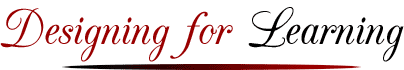July 11 2013 —Evolving since 2008…Special Edition with questions for faculty discussions
eCoaching Tip 100: Ten Best Practices for Teaching Online 2013
Our knowledge about what works well in online teaching and learning is continuing to grow rapidly. That is the good news. On the other hand, the amount of available knowledge readily overwhelms faculty new to the online environment. Where does one begin?
This tip identifies ten best teaching and learning practices for the online — and blended— environments. Research and experience suggest that these practices contribute to an effective, efficient and satisfyingteaching and learning experience for both faculty and students. Using these practices can help faculty develop confidence, comfort, and experience in teaching online. It is an easy, fast, convenient introduction to best practices for teaching online.
Best Practice 1: Be Present at the Course Site
Being present at your course site is the most fundamental and most important of all the practices. Your students want to know you as a person. They want to know what you think, given your expertise and experiences. They want to know that you care about them and that you care they are learning. Since they can’t see you in real life, they want to see and hear you and your words online.
Liberal use of communication tools such as announcements, discussion forums, feedback and generally “being there” communicates to learners that you care about their questions and concerns. Liberal use of these tools means that you are “present” to your students, to do the guiding, mentoring and challenging that teaching is all about.
We have learned much about what it means to be present for our learners. The best online faculty – according to students – are faculty who are present in some way, every day. Being very clear as to when you will be present and when you will not be during the course of a week helps to clarify expectations. It is best to do this at the beginning of a course as part of your syllabus and with your statement on course policies. For example, this means you can be clear that you will not be checking for questions after 9:00 or 10:00 at night. Many faculty specify the days and times for probable availability as well as those times such as Saturday or Sunday when they are less available and turnaround time on questions might be slower. However, it is essential that regular times for being available be specified. See Best Practice 3 for more suggestions on setting expectations.
Students who feel alone and isolated from faculty or other learners are likely to quietly disappear; others who are more engaged may post questions, such as “Is there anybody out there?” Such statements are clear and unambiguous signals that a course instructor is not communicating regularly or well.
If a faculty member has a life or career event that requires their full attention away from a course for more than just one day, it is good practice to alert students about this change in schedule and to encourage the students to “watch out” for each other while the faculty is managing other demands.
Research on presence suggests that an effective online instructor communicates three types of presence: social presence, teaching presence, and cognitive presence (Garrison, Anderson, Archer, 2000). Here is a brief description of these three types of presence.
- Social presencecreates connections with learners based on who we are as three-dimensional persons with families, lives and favorite ideas, people and places. Pictures of self, hobbies, and interests convey these many dimensions of ourselves and help to build community.
- Teaching presence are all the behaviors faculty do to direct, guide, and design the learning experiences. Teaching presence is conveyed through the design of courses and materials prior to teaching the course and during the course through the mentoring, guiding and directing.
- Cognitive presenceis mentoring and support of intellectual growth, ideas and challenges. This presence is conveyed by all an instructor does to support the development of skills, knowledge and understanding in his/her students.
Cultivating these three types of presences supports effective learning and the development of a mutually respectful and intellectual community that often lasts well beyond any particular course.
References
Boettcher, J.V. (2007) A Garden of Three Presences – Social Presence, Teaching Presence and Cognitive Presence http://www.designingforlearning.info/services/writing/ecoach/tips/tip51.html
Garrison, D. R., Anderson, T., and Archer, W. (2000). Critical Inquiry in a Text-Based Environment: Computer Conferencing in Higher Education. The Internet and Higher Education2 (2/3): 87-105.
Garrison, D. R. (2006). Online collaboration principles. Journal of Asynchronous Learning Networks, 10 (1). Retrieved July 11 2013 from http://sloanconsortium.org/publications/jaln_main
Garrison, D. R., & Arbaugh, J. B. (2007). Researching the community of inquiry framework: Review, issues and future directions. The Internet and Higher Education, 10, 157-172.
Garrison, D. R., & Vaughan, N. D. (2008). Blended Learning in Higher Education: Framework, Principles, and Guidelines San Francisco: Jossey-Bass.
Starratt, R.J. (2004). Ethical leadership. San Francisco: Jossey Bass.
Questions
- What is your favorite tool for communicating mostly daily with your students?
- Do you have a general “when I am going to be available” policy that you share with your students?
- How often do you post /read/comment on student’s postings?
- How do you manage “presence” when you need to be away for a day or two? Particularly given your travel schedule?
- What is your favorite tool for giving feedback on discussion board postings and/or assignments?
Best Practice 2: Create a supportive online course community
We enjoy learning and sharing ideas whether we are meeting and learning online or face-to-face. When faculty and students actively interact and engage with each other the group develops intellectual and personal bonds that means students will support each other and challenge each other in a learning community.
Building a supportive online community requires using a set of diverse and balanced dialogue patterns. The traditional primary teaching dialogue is that of faculty to student. Building an online community that supports individual and group learning means designing a course that includes a high proportion of student-to-student dialogue. The three basic dialogues — faculty to student, student to student and student to resource — should be about equal in any course design. How does one do this?
In many online courses, the dialogue of faculty to student is provided with (1) module introductions and mini-lectures in text, video, or audio podcasts, (2) weekly coaching and reminder announcements and (3) explanations/interactions with the students via email, forums and live classroom events. This dialogue of faculty to student is usually categorized as teaching presence.
Designing for learner-to learner engagement and a learning community requires other types of activities. Here are five design strategies that encourage learner-to learner engagement.
- Launch the class with a personal introduction posting so that students can get to know one another and as an added benefit, you get to know “where students’ heads and feelings are.” Be sure to do your own introduction as a model. The types of information often shared by faculty and students in personal introductions include information on professional experiences, personal information such as family/friends/pets, and a photograph, either of themselves or a favorite place. Faculty often include a note about their teaching philosophy and research projects as a way of affirming and sharing their content expertise.
- Set up a student forum that students can use to post and request help and assistance from each other. This strategy helps to balance the dialogue and encourage learners to be responsible not only for themselves, but also for their fellow learners’ success.
- Set up small groups of 3 or 4 learners that are learners use as their first “go to” place for questions about process or directions of what to do next. These groups function similar to face to face study groups, encouraging learners to describe, and voice ideas and to identify, summarize key points of a class assignment.
- Set up problem-solving forums or discussions boards, and assign students or student teams to monitor, support, challenge or direct questions.
- Set up a buddy system or a small group of three for students to “peer-consult” on some assignments such as developing proposals for course projects.
Cautionary alert: Learning within the setting of an online course community with fellow learners will work better for some students than for others. Some students may choose not to participate very actively at all with other students. Other students find it is the best way for them to learn in an online setting. For those students who need community and fellow learners, it can be an essential part of how they learn. Vygotsky’s theories remind us that we learn as social beings within a social context. The online community is part of what makes this happen for many students.
References
Brown, R. E. (2001). The process of community-building in distance learning classes. Journal of Asynchronous Learning Networks, 5(2), 18–35. Retrieved May 28 2013 from http://sloanconsortium.org/jaln/v5n2/process-community-building-distance-learning-classes.
Boettcher, J.V. (2007) Tip 69 Using peer feedback to increase confidence and community. Designing for Learning. Retrieved May 28 2013 from http://www.designingforlearning.info/services/writing/ecoach/tips/tip69.htm
Conrad, R. M. and Donaldson, J. A. (2004). Engaging the Online Learner: Activities and Resources for Creative Instruction. San Francisco: Jossey-Bass.
Rovai, A. (2002). Building sense of community at a distance. International Review of Research in Open and Distance Learning, 3 (1), 1–16. Retrieved May 31 2013, fromhttp://www.irrodl.org/index.php/irrodl/article/view/79/153.
Shea, P. (2006). A study of students’ sense of learning community in online environments. Journal of Asynchronous Learning Networks, 10 (1), 35–44. Retrieved May 31 2013from http://www.sloan-c.org/publications/jaln/v10n1/pdf/v10n1_4shea.pdf.
Questions
- How do you encourage learner-to-learners support and dialogue? Do you have a balanced dialogue design for your course so that the faculty to student dialogue doesn’t overwhelm the students and that your students get to know and support one another?
- What are your strategies for building community among your students?
- What expectations do you share with your learners as to their support of each other?
- How do you respond to your students’ introductions in the preweek/first week to begin the process of community?
- Do you use peer review, or small teams of two or three for review of postings or project proposals? How does peer review work for learning?
- What community building activities do your students like best?
- Have you managed to generate a sense that learners are responsible for their learning, but also the learning and success of their colleagues? If so, what strategies have been successful in achieving this?
Best Practice 3: Share a set of very clear expectations for your students and for yourself as to (1) how you will communicate and (2) how much time students should be working on the course each week
This best practice cannot be overemphasized. Include on your course site and in your course documents, a set of expectations for how students will communicate and dialogue online and how they should communicate with you. For example, many faculty tell students that they can expect a response within 24 hours during the week during most of the course. However, it is a good practice to plan on additional monitoring during the first week or two of a course, including the preweek, while everyone is getting started, getting materials, and puzzling out access and tool processes.
Many faculty also find that it is a good practice, before a major test or assignment, to hold special virtual office hours, being available either by chat/live classroom, tweet, SMS, email, or phone. In the interests of time and community, it is best to use a tool where questions and responses can be shared with everyone and archived for flexibility in access and review.
Another good practice is to specify your preferred modes for questions such as online forums, email, texting or phone. This is similar to setting office hours on a physical campus. Many faculty often set these times when they are likely to be reviewing postings or assignments and when they are likely to be working on the course. In that way, they are already working on student feedback and responses.
The expectation of a 24-hour response time during the week can be modified, provided this policy is communicated to the students and any change is consistent with an institution’s policies. I find it is easy to know what to do in communicating with learners if we think about the students as family for the term of a course. In return, students are usually very accepting of a faculty member’s time and life requirements if they know what is going on. Students often step in and help each other even more when they know a faculty member is sick, traveling or working on other significant family or work deadlines. Students often volunteer to help in other ways by agreeing to monitor course questions posted in the Open Forum or in the discussion boards for a day or two, as needed.
Online learning is just as intensive as learning face-to-face, and time to do the work needs to be scheduled and planned for, just as if one were attending face-to-face classes. Being clear as to how much effort and time will be required on a weekly basis keeps surprises to a minimum. For example, It is good to specify in the syllabus that a fifteen (15) week online course will generally require a minimum of six (6) productive hours of learning time each week, and an eight-week (8) course a minimum of twelve (12) hours a week. This includes time for activities such as reading and processing content, as well as participating in online discussions. For many learners, it can take ten scheduled hours to achieve six productive hours, due to focusing or transitioning challenges.
References
Anderson, T. (2008). Teaching in an online learning context – Chapter 14. In T. Anderson (Ed.), Theory and Practice of Online Learning Athabasca University. Retrieved May 28 2013 from http://www.aupress.ca/index.php/books/120146
Questions
- What is your general response practice that you share with your students? During the week? Weekends? What policies work best for your students? And for you?
- What expectations as to hours of participation and learning for learners work best for your course?
- Do you specify expectations as to readings and community participation requirements?
- Do you have special requirements for your course projects?
- What are your favorite tools for communicating with and responding to students with your presence?
Best Practice 4: Use a variety of large group, small group, and individual work experiences
It is tempting to design one type of weekly learning module, and then just create a set of similar modules for the other weeks or units of your course. This strategy can save time and effort initially. However, student feedback suggest that online courses can get to be very predictable, consisting of reading, posting on discussion boards and writing papers. They also share that they begin to suffer from a week-to-week sameness factor, as early as after only two-three weeks.
This means that we should design a greater variety of learning experiences in our courses, as learning is more enjoyable and students tend to get more engaged with the course content with different types of experiences. For example, developing skills and knowledge can be more stimulating when students can immerse themselves into content by working through cases, dealing with challenging problems and discussing difficult ideas with one or two or more fellow students. At the same time many students really enjoy working and learning independently. Building in options and opportunities for students to work together and individually is highly recommended.
Here are some starting points for designing learning experiences using different size groups:
- Individual work: Tools such as journals and personal blogs support individual creation and reflection. Combined with small group work, these tools can also support sharing of ideas and innovative and critical thinking.
- Small groups: Working in small groups is particularly recommended when working on problem-solving scenarios and more complex case studies.
- Large groups: The mobile and synchronous tools that are now ubiquitous means that we can easily design in large group activities such as expert visits, virtual conferences and do real-time project planning, brainstorming and presentations.
Variety is good and gives students different types of learning experiences, tapping into their own varied skills and abilities.
References
Boettcher, J.V. (2011) Tip 92 Collaborating with Groups of Two or Three – Moving beyond the Discussion Board. Designing for Learning. Retrieved May 28 2013 from http://www.designingforlearning.info/services/writing/ecoach/tips/tip92.htm
Boettcher, J.V. (2009) Tip 63 Best Design Practices for Quality Course Experiences — ‘Designing with Threes.’ Designing for Learning. Retrieved May 31 2013 from http://www.designingforlearning.info/services/writing/ecoach/tips/tip63.htm
Center for Teaching and Learning (2013). How to make class active and interactive. Retrieved May 31 2013, from http://ctl.utexas.edu/teaching/engagement/active_interactive_class. (Note: Lots of ideas for face-to-face experiences, but very adaptable for online learning as well).
Vogel, M. & Oliver, M. (2006). Design for Learning in Virtual Learning Environments – Insider Perspectives. London: Centre for Excellence in Learning Technology. Goldsmiths, University of London. Retrieved May 31 2013 from http://www.jisc.ac.uk/uploaded_documents/D4L_VLE_report_final.pdf
Questions
- What activities do you depend on the most for the delivery of content to your students? Readings, short audio or video lectures, discussion postings, interactive classroom meetings?
- What small group activities do you favor? What small group activities do your students most enjoy?
- What size teams or groups do you generally use, if you use them?
- What types of large group learning activities do you use? For what types of learning?
- How do you provide variety in your course topics and modules?
Best Practice 5: Balance asynchronous activities with synchronous events and tools
Another way of providing variety in your course design is to balance asynchronous activities with synchronous activities. When online courses were first introduced, they were almost totally asynchronous, an updated version of the traditional correspondence distance learning courses. Now we have course management systems with live classrooms and an abundant set of audio, mobile and social media tools that make it possible to do almost everything we do in campus classrooms and more. We can engage learners in more collaborative and more reflective activities, and these discussions and events can be recorded and archived for later and multiple access. And learners can plan and collaborate anywhere with their smart phones, ipads and laptops free.
When learning new content or practicing new skills, sometimes there is absolutely nothing more effective or stimulating than a real-time interactive brainstorming and sharing discussion. Other times what makes learning most effective for an individual can be the time to think, plan, write and contemplate. The variety of activities that are now possible online makes it possible to create many types of effective learning environments.
For example, many problem-based courses, such as financial, statistical, or engineering courses, use live classroom tools for real time problem-solving. These same tools can be used for virtually any discipline for real-time question and answer review sessions, project reviews, virtual coaching, or office hours.
While working professionals often choose to complete advanced degrees online so that they can make use of the asynchronous, anytime, anywhere features of a program, these same learners enjoy getting together at a specific time to interact in real time. When getting together synchronously doesn’t work for reasons such as multiple time zones or travel requirements, the recording and archiving features make it possible to feel as if one has actually “been there.”
Some of the most widely used synchronous tools include Blackboard Collaborateand Adobe Connect that are designed for small to large group experiences. These tools are set up and run by institutions. Many free informal tools such as Google Hangoutand Skype, as well as the plain old telephone service (POTS) that is essentially free with smart phones are excellent tools for small group collaboration, team work and presentations.
References
Boettcher, J.V. (2012) Tip 97 An FAQ on Getting Started with and Using the Live Classroom.Designing for Learning.Retrieved July 09 2013 from http://www.designingforlearning.info/services/writing/ecoach/tips/tip97.html
Questions
- How do you meet with your students on their work? On their projects?
- Do you use the interactive classroom, Blackboard Collaborate, for any regular class activities?
- What other tools, such as Skype, Google Hangout, or voice messaging do you use with your students?
- Do you have your students share their course project status or final in real time with other students? Or asynchronously?
- How do you provide variety as well as predictability with your students?
Best Practice 6: Ask for Informal Feedback Early in a Course Term
Early in the term – about week 2 or 3, it is good practice to ask for informal feedback with questions such as “How is the course going?” and “Do you have any suggestions? Early feedback is feedback that you can do something about and improve the course experience and learning for students.
Traditional course evaluations are often referred to as “post mortem” evaluations as they are done after the fact, when the course is over. This means nothing can be changed to increase satisfaction or facilitate more learning and engagement. Early feedback surveys or preferably, informal discussions ask students to provide feedback on what is working well in a course and what might help them have a better course experience.
Early feedback is valuable because it can make a difference in a course learning experience. Small corrections and modifications regarding assignment access or team work can be made. In a 15 week term, no later than week 2 or 3 is a good time for informal feedback. In an eight week term, the end of the first week is not too early. Such questions provide an easy opening for students who might have comments, suggestions or questions, but be wary or shy about mentioning them. It gives students a voice in how the course is going for them individually and provides another opportunity for customizing learning for a particular group of learners. The discussion forum is a good tool for this type of informal conversation and feedback.
This practice is another way for faculty to reach out to students and to be proactive about helping students be effective learners and to be successful, rather than waiting for confusion, uncertainty or chaos.
References
Boettcher, J.V. (2008, 2010) E-Coaching Tip 59: “Are You Reading My Postings? Do you Know Who I am?” Simple Rules about Feedback in Online Learning. Designing for Learning. Retrieved July 09 2013 from http://www.designingforlearning.info/services/writing/ecoach/tips/tip59.html
Questions
- How do you check with your students early on to ensure that they know how to use all the required tools, and are engaged and working on the course?
- Do you ask for feedback formally or informally? With a survey? With a forum?
- How do you close the feedback circle letting them know that you have heard, listened?
- Do you have any great or small story about how early feedback made a big difference in your course? Or a disaster that happened because you didn’t?
Best Practice 7: Develop discussion forums that challenge and stimulate thinking and invite questions about the content
How do I get to know my students and how do I know what they know and need to know? How do I know what my students are thinking? These are questions often posed by faculty as they plan for teaching online.
The discussion forum in online courses is one of the most important tools for getting to know students, what they know and what they are thinking. The online course site is the classroom for online courses and the discussion forums are the equivalent of class discussions in a face-to-face class.
A key difference, of course, is that these online discussion forum exchanges are asynchronous. The good news is that this means learners have time for thinking and organizing their thoughts. It also means that their written responses become part of the course archive. The bad news is that discussions can turn into pro forma responses and that it is difficult to sustain timely, energetic and meaningful conversations.
We are making progress is how to design more dynamic discussion forums, but this is an area where we have much to learn. Here are a few strategies that might work for your content and purposes.
What learning purposes should I use the discussion forum for?
Discussions might be designed for one of the following purposes (Goodyear, 2002; Painter, Coffin & Hewings, 2003; and Grogan, 2005):
- Provide a place for an open question and answer forum
- Encourage critical or creative thinking
- Reinforce domain or procedural processes
- Achieve social interaction and community building – be a place for students to get to know each other personally and intellectually
- Validate thinking and experiences
- Support students in their own reflections and inquiries
Since discussions are such an essential element of online courses, here are a few additional hints for discussion postings culled from many conversations with online faculty.
Quick One-Liner Hints
- Create open-ended questions that learners can use to explore and apply the core concepts of the course.
- Model good Socratic-type probing and follow-up questions. Here are some examples: Why do you think that? What is your reasoning? Is there an alternative strategy? Also, ask clarifying questions that encourage students to think about what they know and don’t know.
- Stagger due dates of the responses and consider a mid-point summary or encouraging comments.
- Provide guidelines and instruction on responding to other students. For example, suggest a two-part response: (1) what you liked or agreed with or what resonated with you, and (2) a follow-up question such as what you are wondering about or curious about, etc.
- Provide choices and options for students. Providing choices for students in questioning follows the principle of providing options for personalized and customized learning for students and a way of validating and affirming knowledge and skills. Working professionals are often grappling with many issues. Providing choices and options in their learning makes it possible to link the learning more directly with their work experiences, interests, and needs.
- Don’t post questions soliciting basic facts, or questions for which there is an obvious yes/no response. The reason for this is obvious. Once one student responds, there is not much more to say. Very specific fact-based questions that you want to be sure that you students know are best for practice quizzes.
References
Boettcher, J.V. (2009) Tip 67 Developing Rigor in Our Questioning: Eight Intellectual Standards. Designing for Learning. Retrieved July 09 2013 from http://www.designingforlearning.info/services/writing/ecoach/tips/tip67.htm
Goodyear, P. (2002) Psychological foundations for networked learning. Networked learning: perspectives and issues.Pp. 49-75 2002. Springer-Verlag. New York, Inc.
Grogan, G. (2005). The Design of online discussions to achieve good learning results. Retrieved May 31 2013 fromhttp://www.elearningeuropa.info/en/article/The-Design-of-Online-Discussions-to-achieve-good-learning-results
Painter, C., Coffin C. & Hewings, A. (2003) Impacts of directed tutorial activities in computer conferencing: a case study. Distance Education24(2): 159-174.
Paul, R., & Elder, L. (2002). Thinking with concepts. Foundation for Critical Thinking. Retrieved July 09 2013 from http://www.criticalthinking.org/articles/thinking-with-concepts.cfm
Questions
- What topics in your course generate the most lively discussions?
- Why do those topics work to create such engagement, in your opinion?
- Do you align your discussion topics with your learning outcomes? How do you do that?
- Do you have any tried and true techniques that you have found work particularly well with your content?
- How do you encourage serious dialogue and critical thinking in your course?
- How do you manage case studies and problem solving in your course?
Best Practice 8: Think digital for all course content
If content is not digital, it is as if it does not exist. If it is not digital, we can’t access it from our phones, ipads, laptops or the cloud. We now live in an almost wholly digital content environment. While paper and physical books are still handy, convenient and can be restful for our eyes, most students expect to be able to access course content from wherever they happen to be and whenever they have a little time to read, think or reflect. Smart phones, tablets, the Internet and the cloud provide a digital environment that means learners do not have to worry about the physical location or carry-weight of course content.
Students will likely turn first and most frequently to the content and applications that are available with their digital devices. Students want to be learning anywhere, anytime and often while they are doing other things, such as driving and exercising. Carrying around large, heavy textbooks and even laptops is often not an option. Students welcome content that is mobile and can be accessed via smartphones, ipads, ipods, and other mobile lightweight devices.
For some courses and disciplines, however, e-textbooks are just now becoming available, so this best practice applies when it is possible to do so, but most definitely for supplemental resources, such as library resources. Detailed instructions on accessing library resources are recommended for any online course. Librarians and information specialists are key to supporting both faculty and students in finding and using digital resources. Make friends with your library personnel.
Another reason for thinking digital is that digital content often includes audio and video resources, adding a dimension above and beyond text that can engage and help learners with core concepts, and provide links to a world of professional examples and tools. Digital resources such as animations and immersive simulations can provide practice in building skills and increase the types of learning outcomes that can be achieved by students.
It should be noted, however, that finding appropriate and highly useful digital resources can be time consuming. Fortunately, there are strategies to help with this task. The good news is that many textbooks now have entire websites devoted to audio, video and other supplementary materials. So choosing a textbook with supplementary materials can be a wise choice. Another effective practice is to enlist student help in finding and identifying relevant and engaging resources. Students often are better at evaluating which resources will be of interest and use to themselves and to their peers. Enlisting students in this task also means that students will find resources that illustrate course content in action, helping them make more connections to the content and to their lives.
As an example, here are some ideas for identifying and using digital content in a statistics course.
- Assign students the task to find high quality content for learning a core statistics concept online. This can include tutorials, simulations and supplementary statistics material.
- Create discussion topics on how various statistical tools are used in professional situations and in decision-making.
- Include examples of when and why statistical tools helped and perhaps when they went awry.
A good starting place to research digital content is to google your course content area and the phrase – open educational resources (OER). Open educational resources (OER) is the name of the movement to provide teaching, learning, and research resources that are open to free use and adaptation. Open educational resources currently available include full courses and a wide range of tools, videos, podcasts, software and more. The most well known resource is probably the MIT open coursewareinitiative launched in 2001. According to their website, content from over 2000 courses is now available. It is important to note that this does not mean that MIT courses are free; rather it is the content that is free.
The April 2013 Issue of The international Review of Research in Open and Distance Learningis a good place to tap the current state of scholarly journals being available as OER materials.
References
Anderson, Terry. Open access scholarly publications as OER. The International Review of Research in Open and Distance Learning, 14.2 (2013): 81-95. Retrieved June 4 2013 from http://www.irrodl.org/index.php/irrodl/article/view/1531/2517
Schwartz,Steven.Ebooks: the format of the academic future. Retrieved June 4 2013 from http://www.guardian.co.uk/higher-education-network/blog/2012/mar/15/ebooks-academic-future-universities-steven-schwartz?intcmp=239
Questions
- Are you using a textbook that is available in an ebook or digital format?
- Have you switched most of your course content to the digital format?
- Are you using audio and video digital resources in your assignments?
- What kinds of course projects are your students doing?Are they moving into audio and video and media projects?
- Do you have a good story about using digital materials in your course? What stories or experiences from your learners support the learning of your course goals and objectives?
- Do your materials cover the range of learning outcomes in Bloom’s taxonomy?
Best Practice 9: Combine core concept learning with customized and personalized learning
This best practice integrates a number of learning principles, explained in length in other tips. Very briefly, this practice requires faculty, as part of their course design processprior to the course, to identify the core concepts and performance goals for a course. Then duringthe course a faculty’s responsibility is to mentor learners through a set of increasingly complex and possibly customized projects to provide experiences at applying these core concepts.
It should be noted that many online learners are working professionals. Supporting learners in their professional goals that are closely linked to the performance goals of a course and even beyond the course is a win-win for the learners individually and as a group. How does one do this? One very effective strategy is to design in options and choices in assignments and special projects.
Another key principle that aids in concept learning comes from psychologist Lev Vygotsky (1962, 1978). Vygotsky notes that concepts are not words, but rather organized and intricate knowledge clusters. This is a simple, but profound principle. This means that while we often teach in a linear fashion, presenting concepts individually and in small clusters, we need to apply concepts within case studies, problems and analyses that integrate concepts and principles within a real life context. Effectively learning concepts, as we know from novice and expert studies, requires a focus on patterns and relationships. Learning Individual facts and vocabulary are just one of the early steps in learning concepts.
When faced with a new field or discipline, students often focus on learning the vocabulary of a discipline, but this activity is often done in isolation from an understanding of the concepts that give the words meaning. Without the underlying concepts, words are akin to isolated “weeds” and “seeds” likely to be blown away by the winds of time, usually mere hours after an exam or other learning experience.
A popular new teaching and learning mantra advocates making students’ thinking visible. Making our thinking visible requires students to create, talk, write, explain, analyze, judge, report and inquire. These types of activities make it clear to students themselves, to the faculty, and to fellow learners what students know or don’t know, what they are puzzled about and about what they might be curious. Such activities stimulate student’s growth from concept awareness to concept acquisition, building in that “series of intellectual operations” that Vygotsky believes is required for concept acquisition. Such as series of activities also maps the development of knowledge as described in Bloom’s taxonomy.
Discussion forums, blogging, journals and small group work are all excellent strategies for engaging learners in clarifying and enlarging their mental models or concepts and building links and identifying relationships.
References
Vygotsky, L. S. (1962) Thought and language. (E. Hanfmann and G. Vakar, Trans.) Cambridge, MIT Press.
Vygotsky, L. S. (1978). Mind in society: The development of higher psychological processes. Cambridge, MA: Harvard University Press.
Questions
- Do you feel confident in knowing the essential four or five core concepts for your course? These are the concepts that your students need to be able to apply in solving problems and thinking critically and as a basis for continued learning in your discipline.
- Do you provide options and choices in readings and assignments for your students so they can personalize and customize learning to their personal life and work careers? How do you do this? What are your most effective strategies?
- Do you have a great story about students experiencing some ah-ha moments as the course content suddenly comes together for them?
- Do you discuss students’ existing mental models and frameworks in your discipline, as a way of determining what students’ concepts about the discipline are?
- What is your favorite concept story?
Best Practice 10: Plan a good closing and wrap activity for the course
As a course comes to a close, it is easy to forget the value of a good closing experience. In the final weeks of a course, students are likely to be stressed and not take the time to do the planning that can help reduce stress and provide a calming atmosphere. A favorite image of mine is from David Allen of Getting Things Done. Allen notes that making a list helps us to clear the “psychic ram” of our brains and we feel more relaxed and more in control. Once we have made our list and have a schedule for getting things done, we don’t have to continually remind ourselves of what needs to be done and when and worry about what we may be forgetting.
Here are a few hints for closing out a course experience with style and panache.
- Take time to remind students of what’s next and when assignments and readings are due. Announcements of this type provide a “To Do” list and schedule for the learners. And by implication this list provides a helpful “To Do” list and schedule for you. As always, it is good to post reminders and make references to the planning list in your comments. And to update as you go.
- Plan the ending of the course experience. A well-designed ending of a course provides opportunities for reflection and integration of useful knowledge. It is also a time to wrap up positive social and cognitive experiences and plan for future connections as desired.
End-of-course experiences often include student presentations, summaries and analyses. These reports and presentations provide insights into just what useful knowledge students are taking away from a course and a final opportunity for faculty to remind students of core concepts and fundamental principles.
References
Boettcher, J. V. (2006, 2012) eCoaching Tip 29 Closing and Wrapping up a Course with Style.Designing for Learning. Retrieved June 18 2013 from http://www.designingforlearning.info/services/writing/ecoach/tips/tip29.htm
Questions
- What is your favorite closing strategy for your course?
- How do you elicit from your students their essential understandings of the course content?
- How do your students close or wrap up your course before moving on to their next steps?
- How do you help your students and yourself bring a course to a satisfying and effective conclusion?
Concluding Thoughts
Traditional courses have long focused on tools and techniques for the presentation of content. Concerns of faculty often focused on coveringthe material, getting through the book and meeting expectations so that faculty in other courses won’t muse and wonder, “Didn’t you learn these concepts from faculty X?” And “Didn’t you study the work and contributions of ____ (Fill in your favorite who)”
A major drawback of designing for content presentation as a priority is that it focuses attention on what the faculty member is doing, thinking and talking about and not on how students are interacting and engaging with the core concepts and skills of a course.
The new focus on learners encourages a focus on learners as a priority. The new focus on the learner is to develop a habit of asking, what is going on inside the learner’s head? How much of the content is being integrated into their knowledge base? How much of the content and the tools can he/she actually use? What are students thinking and how did they arrive at their respective positions?
Additionally, we are seeing a shift to looking at the student no only as an individual, but as an individual within the learning community. Other questions that we are now considering include: How is the learner supporting the community of learners and contributing to the overall growth of the group?
We have much to learn about teaching and learning and specifically about teaching online. The good news is that in 2013 we now know much more than what we did in 2000, or 1990 or earlier. The references that follow are starting points for general teaching and for teaching online.
General References
Anderson, T. (2008). The Theory and Practice of Online Learning: Athabasca University Press. Retrieved May 31 2013 from http://www.aupress.ca/index.php/books/120146
Boettcher, J. V. (2007). Ten Core Principles for Designing Effective Learning Environments: Insights from Brain Research and Pedagogical Theory.Innovate3 (3). Retrieved May 31 2013 from http://www.innovateonline.info/pdf/vol3_issue3/Ten_Core_Principles_for_Designing_Effective_Learning_Environments-__Insights_from_Brain_Research_and_Pedagogical_Theory.pdf
Boettcher, J. V., & Conrad, R. M. (2010). The Online Teaching Survival Guide: Simple and Practical Pedagogical Tips(1 ed.). San Francisco: Jossey Bass.
Conrad, R. M. and Donaldson, J. A. (2004). Engaging the online learner: Activities and resources for creative instruction.Jossey-Bass.
Mabrito, M. (2004) Guidelines for establishing interactivity in online courses. Innovate1 (2). Retrieved October 4 2012 from http://innovateonline.info/pdf/vol1_issue2/Guidelines_for_Establishing_Interactivity_in_Online_Courses.pdf
Moore, M. G., and G. Kearsley. 1996. Distance education: A systems view. Belmont, CA: Wadsworth Publishing Company.
Pelz, B. (2004). (My) Three principles of effective online pedagogy. Journal of Asynchronous Learning Networks 8(3). Retrieved October 4 2012 from http://sloanconsortium.org/sites/default/files/v8n3_pelz_1.pdf. May require login.
Note: These E-coaching tips were initially developed for faculty in the School of Leadership & Professional Advancement at Duquesne University in Pittsburgh, PA. This library of tips has been organized and updated through 2016 in the second edition of the book, The Online Teaching Survival Guide: Simple and Practical Pedagogical Tips coauthored with Rita Marie Conrad. Judith can be reached judith followed by designingforlearning.org.
Copyright by Judith V. Boettcher