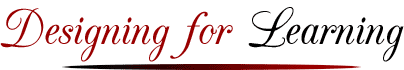September 5 2014
eCoaching Tip 115 Engaging Students with “What’s Happening This Week” Instructor Postings
Are you looking for ideas for creating weekly instructor postings, as recommended in the newly released Standards of Excellence for Online Faculty? Would you like to try new ways of sparking your students’ enthusiasm for the upcoming week’s experiences?
Getting a student’s attention can be a challenge in the midst of our chaotic communication environments, but weekly postings highlighting “What’s Happening This Week” can increase student learning and engagement.
Why “What’s Next?” Previews Work
Just as movies, webcasts, and other events use media tools to build a sense of energy and excitement, so, too, can you create scholarly previews of “What’s Next?” and build energy around learning. Interesting, focused, and helpful communication will be welcomed by most students.
The effectiveness of “what’s next” previews is well supported by learning research dating back to the use of advanced organizers (Ausubel, 1960; 1971); “pretraining” effectiveness (Mayer 2003, Clark and Mayer, 2011) and graphical concept maps (Novak and Canas, 2007).
Weekly previews also support the productivity practice of Weekly Reviews, asdescribed by Getting Things Done (2002, 2012)guru, David Allen. A weekly review is a ritual of updating task and project lists.This is a time solely for a review of the past week, and planning for the upcoming week(s). Your instructor weekly preview posting can help your students integrate their learning tasks with other life and career tasks and events. Weekly reviews often result in discoveries, such as “Oh, my gosh, I almost forgot that dental appointment,” or “Wow, that reminds me, I need to do my first readings and postings on Monday, rather than Tuesday this week” or “I need to switch carpools this week.” An instructor posting that provides an energetic, enthusiastic preview of what’s happening next combines both of these learning and productivity practices.
What does this mean for you and for your students? For instructors, a good practice is to look at the week ahead and create a short text, audio, or video piece for your students that you post by Saturday morning each week. For students, a good practice is to do a weekly review that integrates actions and events across learning, life and work lives.
Creating Text, Audio and Video Posting Previews
Creating instructor previews can be a daunting challenge or a relaxed encounter with your students. I find it can be done quickly and easily if I envision myself in a casual conversation with my students, talking informally about what’s coming up, as if I was sitting in a coffee shop or talking on the phone.
I think about my intro, about what great thoughts emerged from the discussion in the previous week, affirming the core concepts, then talk about how those ideas link to the activities for the coming week. For example, you may want your students to start the week with a reading or two. Share what excites you about the concepts/stories in the readings and share connections with what is happening in scientific or business circles that demonstrates some of these ideas. Give students a question or challenge for them to search out while they are reading. It may be that an important activity for the week is for them to create a 200-word proposal for their course project. In their proposal they describe a question or plan that they want to work on, why it is important and what resources might be useful. If they will be teaming with someone to peer review the proposal during the week, this could be a reminder to get that phone or online meeting scheduled.
Consider the questions, challenges in the discussion board. If your students are going to be focusing on creating a proposal for their course project, do you want them to post initial ideas on the discussion board to encourage group brainstorming? Or are you planning a Q & A session for them via Blackboard Collaborate? Consider what might be exciting for you as well. What types of projects, questions pique your own area of interest and increase your expertise? Find a way to weave in those core concepts, questions, and topics.
On the other hand, if you have had a really rough week or something else going on that makes it difficult for you to create such a preview of the next week, one option would be to invite students to make their first post of the week, and share what is coming up that they are excited about or a new connection or relationship they have discovered. Ask for help with making “bridge” statements connecting the previous week’s thinking to this week’s ideas.
Guidelines for Content
What do instructors like to put in their weekly organizer postings? Here is one structure that works.
- Part 1: Intro. The first part of a posting is informal, while also restating an important, exciting thought or event from the previous week. Here is an example. “I hope that you enjoyed the discussion on the difference between management and leadership. The insight by Gail/ or Carl that leadership energizes people towards a vision reaffirmed the forward looking elements of leadership.” Notice that this is an opportunity to also affirm the thinking of individual students or groups.
- Part 2: Bridge statement. The second part of a weekly posting is a “Bridge” statement linking the content in the previous week with the content in the upcoming week. It helps students ground the previous week content while bridging to the content in the upcoming week. For example, “In this upcoming week, you choose a leader that you will study to identify the forward looking aspects of his or her leadership and study the techniques used to communicate and energize their people. Remember the visionary thoughts of the leader we studied last week.
- Part 3: Highlight(s) of Week. The third part of the posting describes one or two of the activities students will complete to achieve the goals for the week. For example, “We will be reading two seminal articles on the characteristics of leadership, one by Peter Senge, another by Warren Bennis and a third of your choosing from the list of recommended articles that I have prepared. Watch in particular for Peter Senge’s description and operationalizing of a learning organization and Warren Bennis’ description of the role of crucible events in developing leaders.
- Part 4: In the closing statement, we want to create excitement and enthusiasm for the major learning event of the week. For example, “During this week, each of you will be selecting a leader to study. To do this, you will peruse the list of potential leaders prepared for you, and then do research and select a leader that will provide insights and examples for your chosen field, and potentially the fields of your colleagues. Part of your search will be to find audio and video examples of their voices, ideas, and stories. We will share the process of select and decision making behind the choice in the discussion board.”
Guidelines for Content
While research has affirmed the value of an instructor’s presence in an online course, we now have a research study (Draus, Curran, & Trempus, 2014) that affirms very specifically the value of video presence of an instructor in increasing satisfaction and student engagement. While the increased satisfaction and engagement did not result in measurable increased learning outcomes, as measured in the study, the value of increased engagement is obviously positive and something that we intuitively know is likely to have a positive learning impact. So, even if you totally “freeze up” in front of a camera, it is worth doing. And after a few times, you will relax and be more comfortable with it.
Tools for Previews – Making Choices
Here are your recommended tools for your weekly instructor postings.
- Announcements in Text. This is a tool that you are already using three-four times weekly, so it is an easy choice to use for your Saturday morning weekly postings. The length of about one to two paragraphs is about right. Then use the announcement option of sending it as an email and your students will all see it in time to use it for the week.
- Announcements in Audio. This tool is the same tool, but with an audio posting. The Blackboard Voice Authoring tool is one of the five options listed under Mashups. It almost is harder to find than to use! Once you are there, it works like the audio/video on your smart phone. Press the red button and you are off and recording. See and listen to the audio example announcement posting in the SLPA Faculty Webinar 2014-2015 community site. The audio clip by David McGeehan describes how to do it.
- Announcements in Video. A video posting in the announcement tool is done in the same way as an audio posting. Doing it the first time has a couple of set-up steps. After the initial set up, you will feel right at home and save a lot of time in communicating essential teaching guidance to your students. In brief, the set up involves (1) setting up a free gmail account if you do not have one; (2) setting up a free YouTube channel and (3) recording your video within Blackboard by clicking on the webcam icon, press the start recording button, then stop recording. When you have finished recording, then you will want to select the “upload” button, and choose “insert.” Your video is then included in the item. For more detailed help, refer to the “Video Everywhere” document below.
- Creating a YouTube Channel: https://support.google.com/youtube/answer/1646861?hl=en
- Using “Video Everywhere” in Bb: https://duquesne.blackboard.com/modules/_1596_1/Video%20Everywhere.pdf
- When recording video: Be sure your recording space is well lit! This will make the video quality much better for the viewer.
- Adding Video and Audio Elsewhere in Blackboard. The great news about learning how to add audio and video to announcements is that you know how to add audio and video messages throughout other Blackboard areas, such as discussion forums. It really is a time saver once you learn how to do it.
Benefits of Weekly Previews
In addition to its productivity benefits, the weekly preview and its companion, the weekly review, is a huge stress-reliever and relationship builder. These practices reduce stress because students, and you, know what the week holds and the time that needs to be used to do it. If surprises come, and of course, they will, then you and your students know where you have flex. Of course, who has flex, you might say, but there are priorities for everyone.
As a relationship builder, weekly “What’s Happening Next?” instructor postings are opportunities for communicating the three presences of effective teaching online —social presence (what I am doing and what you will be doing); teaching presence(here is what is expected next of each of you) and cognitive presence(this is what we were doing last week and this is how these readings and activities build on and link to previous ideas) Try it and see what happens.
References
Allen, D. (2002). Getting Things Done: The Art of Stress-Free Productivity New York, New York Penguin.
Allen, D. (2012) David Allen talks about the GTD Weekly (Getting Things Done) Review. Retrieved September 1 2014 from https://www.youtube.com/watch?v=lKTg-ld2C80.
Allen, D., Edwards, M., and Bateman, M. (2009) David Allen – Coaching on the Weekly Review. Retrieved September 2 2014 from http://gettingthingsdone.com/podcasts/. (Note: A ten-minute podcast with tips on Getting Things Done.)
Allen, D. (2014) BA17 Getting Things Done with David Allen. Retrieved September 2 2014 from http://gerstbach.at/podcast/ba17-getting-things-done/ – t=2:59.544
Ausubel, D.P. (1960). The use of advance organizers in the learning and retention of meaningful verbal material. Journal of Educational Psychology, 51, 267-272. Retrieved September 2 2014 from http://www.colorado.edu/ftep/research/protected_memos/ausubeld.pdf
Ausubel, D. P., & Fitzgerald, D. (1961). Meaningful Learning and Retention: Intrapersonal Cognitive Variables. Review of Educational Research, 31 (5), 500-510. http://www.jstor.org/stable/1168901.
Ausubel, D. P. (1978). In Defense of Advance Organizers: A Reply to the Critics. Review of Educational Research. American Educational Research Association, 48(2), 251-257. Retrieved September 1 2014 from http://www.jstor.org/stable/1170083.
Clark, R. C., & Mayer, R. E. (2011). E-Learning and the science of instruction: Proven guidelines for consumer and designer of multimedia learning(3rd ed.) San Francisco, CA: Pfeiffer.
Draus, P. J., Curran, M. J., & Trempus, M. S. (2014). The Influence of Instructor-Generated Video Content on Student Satisfaction with and Engagement in Asynchronous Online Classes. MERLOT Journal of Online Learning and Teaching, 10(2), 240-254. Retrieved September 1 2014 from http://jolt.merlot.org/vol10no2/draus_0614.pdf
Mayer, R. E. (2008). Applying the Science of Learning: Evidence-Based Principles for the Design of Multimedia Instruction American Psychologist, 63(8),760-769. doi: doi: 10.1037/0003-066X.63.8.760. Retrieved September 1 2014 from http://www.education.ucf.edu/rtp3/docs/RTP3_Mayer_Article_Applying_the_Science_of_Learning.pdf
Novak, J. D. and Canas, A. J. (2006)The Theory Underlying Concept Maps and How to Construct Them.Institute for Human and Machine Cognition. Technical Report IHMC CmapTools 2006-01. Retrieved September 1 2014 from https://www.vcu.edu/cte/workshops/teaching_learning/2008_resources/TheoryUnderlyingConceptMaps.pdfonceptMaps.pdf.
Trapani, Gina. (2007) Getting into the Weekly Review Habit.Lifehacker Blog. Retrieved September 1 2014 from http://lifehacker.com/278118/getting-into-the-weekly-review-habit
Note: These E-coaching tips were initially developed for faculty in the School of Leadership & Professional Advancement at Duquesne University in Pittsburgh, PA. This library of tips has been organized and updated through 2016 in the second edition of the book, The Online Teaching Survival Guide: Simple and Practical Pedagogical Tips coauthored with Rita Marie Conrad. Judith can be reached judith followed by designingforlearning.org.
Copyright by Judith V. Boettcher