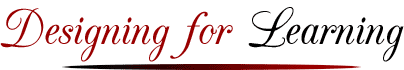Sept 22, 2006 (Checked Oct 8 2019)
E-Coaching Tip 22: Texts, Announcements, Emails — Which Tool Should I Use for What?
A common question that comes up with online courses is “when” to use “which” communication tools for what. In particular, it is often hard to decide between sending texts, email or announcements. One way to help decide is to think about the characteristics of each of these tools, how students use the tools, and what you are hoping to achieve.
Here are a few simple guidelines you might try. See how they fit for you!
- If you absolutely, positively must reach all students quickly, email was the tool of choice in the early years of online courses. Now, with texting on smartphones omnipresent, alert texts are the tool of choice. Texting is a “push” technology meaning that students do not have to actively “go to” anywhere. Texts pop up on their cell phones, computers, iPads. If a message is urgent, you will probably also want to repeat it in an announcement on the course site. So in this case, it is not either-or, but both.
- The announcement tool is good for general messages and reminders, such as the following:
- General schedule reminders, such as holidays, assignments, project deadlines
- Reminders about the week’s activities
- Announcements about special opportunities and events at the institution and elsewhere
- Reminders about general course processes, such as the importance of making discussion postings early in the week
- Email can be the best tool for personal or confidential one-to-one communication. This is the ”tool of choice” when providing individual feedback on assignments and in responding in more detail to personal events or questions. However, much depends on what students use and prefer as well.
- What about communicating on general course updates? For answers to questions? For shaping student’s responses to postings, etc. This is where experience comes into play and it is good to keep general goals in mind, as these are the cases when “it all depends.” Here are three goals to help guide your choice of communication tool.
- One primary goal is that of building a learning community and in creating an environment in which ideas are shared, knowledge is created, and dialogue of one-to-many is encouraged. The course management site is our modern day classroom, and thus most discussion is either with small or large groups. With this goal in mind, using the announcement tool and the discussion board are probably the first choice, as the postings become part of the course experience and the course resources. However, any particular circumstance might argue the other way. Some faculty like to use announcements or postings as a way of wrapping up discussions, or summarizing ideas, or a ‘quick touch” regarding important current events.
- A second goal is that of faculty efficiency. A good general rule is that any question worth answering for one student is probably worth answering for all students. Thus it enhances community by responding to most questions on the course site. Also as much teaching as to do with “spiraling of content” to emphasize subtleties of concept building, multiple postings — both by announcement and discussion — can be helpful.
- A third goal is to support and encourage student-to-student communication and networking. This is another aspect of the goal of building a learning community. So asking students to help each other when possible and appropriate is also a choice to keep in mind.
- Finally, your student group as a whole may have preferences. So, adjusting as you go — just as you do face-to-face— is a good strategy.
Note: These eCoaching tips were initially developed for faculty in the School of Leadership & Professional Advancement at Duquesne University in Pittsburgh, PA. This library of tips has been organized, expanded and updated in the second edition of the book, The Online Teaching Survival Guide: Simple and Practical Pedagogical Tips (2016) coauthored with Rita Marie Conrad. Judith can be reached judith followed by designingforlearning.org.
Copyright Judith V. Boettcher, 2006 – 2019