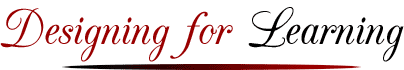March 09 2007 (Refreshed Sept 27 2012; checked Nov 20 2019)
eCoaching Tip 38: Using Projects for Assessment and Best Practices for Helping Learners with Projects
As online learning has been evolving, one of most significant learning trends, in my opinion, is the shift from complex strategies for monitoring mid term and final exams to project based assessment.
When we think about testing, it sometimes devolves into a test of, “See if you can guess what I am thinking that is really important?” Learners get stressed and anxious and worried throughout the term when they encounter difficulties and are constantly asking, “Is this going to be on the test?”
Projects, on the other hand, encourage an interest rather than a guessing perspective. Projects require planning, thinking and creative skills. To support this shift to project based learning a growing number of sites provide resources on project based learning. The Buck Institute for Education and Boise State University are co-collaborators for one of these sites at http://pbl-online.org/default.htm.
One approach to using projects for assessment, rather than tests, is to design your course with four major phases or stages of a project. Here is a description of these four stages.
- Project proposal stage: Learners make project choices and decisions based on their own learning goals; then develop these ideas and peer consult with fellow learners and faculty before finalizing their project proposal.
- Project progress stage: Depending on the scale and type of project, this progress stage defines and develops sections or detailed plans and processes for the project
- Project presentation or sharing stage: This is the point at which the almost finished project is shared or presented to others, other learners, other colleagues, experts
- Project completed stage: This is the point at which learners submit their project for final assessment and for entry into an archive or portfolio site
Projects do require learners to become more actively involved in their learning. They need to make choices among possible projects. They need to strategize on what is doable within the time constraints of a course and their lives. Ideally, they collaborate and brainstorm with their peers and provide help and feedback on other learners’ projects. Learners need to make plans for the beginning, middle and final stages of a project. These are all very useful, transferable and life-long skills.
You may wonder about your role as your learners progress through their projects? First of all your role is to stay in close touch with your students. There will always be a few who need additional hand-holding, support and encouragement while others may be quite independent and be helpful supporters to their peers.
Here are four best practices that you might find useful as you transition to project based assessment.
Four Best Practices for Supporting Project Work
1. Help Learners with Getting Unstuck on Projects or “Eating that Frog”
The most difficult part of many learning tasks is getting started. Making decisions about projects requires thinking, planning and reflecting time. For busy learners, adults, and professionals who often get their learning work done in short 15-30 minute focused segments, such as listening to podcasts while jogging or waiting for children or in-between appointments, finding time for thinking can be a challenge.
This best practice focuses on time management and planning coaching.
A technique popularized by David Allen (2015) is coaching learners to be explicit about answering this question, “What is your next step? And the next step after that?” Often students find that their next step is something they can do “while” doing other things and that one of their next steps is doing a little research or arranging for time to do beginning research or arranging a meeting.
Another technique for getting started is suggested in a book by Brian Tracy, called Eat That Frog! 21 Great Ways to Stop Procrastinating and Get More Done in Less Time! The philosophy behind this book’s message is, “If you eat a live frog first thing each morning you’ll have the satisfaction of knowing it’s probably the worst thing you’ll do all day.” I’m not certain I agree with that, but certainly finding a way to get started on a complex task is a good thing to do first thing in the morning if you can… or putting it on the top of your list for whenever your special learning time begins.
What can you do to help your learners “eat their frogs?” Here are a couple of suggestions.
- Ask your learners to be explicit about their next step? Provide a forum for sharing their specific questions, difficulties or successes with the next steps with their projects.
- Be proactive about asking how things are going and asking if they have any barriers or wonderings about how to proceed. This is a good time to reinforce the feeling of a learning community and have smaller groups share templates and process tools and ideas.
- Remind your learners about the resources, tools, processes and rubrics they can use to guide them through their projects. As learners share what helps them get “unstuck” you can also expand that set of resources for future learners.
2. Encourage Learners to Customize and Personalize their Projects
Projects are an ideal opportunity for learners to focus on content and skills that are maximally useful and interesting. Making choices about their own learning tasks reduces their anxiety about how much time they are spending on their learning and possibly away from what they see as time dedicated to what is important in their life.
How learners can define projects and papers to be maximally useful can be an excellent community brainstorming activity. Once students have identified a project that meets required characteristics, it can be useful to have the students to share why they have made the selection and how they feel it will be useful to them. This can have the ripple effect of reminding the other learners in the community about potential applications that they may not have thought about.
3. Ask Learners to Post Progress Reports or Updates
This best practice is closely linked to the technique of having the learners identify exactly what their next step is. As they complete each “next step”, such as when students successfully clarify project requirements and create a task list, find key or seminal resources or experts or complete one of the steps in the project plan, sharing that success very explicitly is a way to build community.
As students share their completed steps and identify their next steps, other students will often praise, encourage and suggest, building a stronger network of learners.
4. Communicate Your Time for Open Questions
Use the announcement tool and live classroom tools, texting and other informal communication tools, as it makes sense, to let students know your times for open project dialogue. Students may be so overwhelmed that they may not even be able to frame questions with ease, but setting a time and a place to “talk some ideas through” might work for them. Setting times and places where you will be available is comforting even if learners do not make use of them. Also, be sure to be present on the discussion board. Students do want to hear your expert perspective while exploring the perspectives of the other students.
Conclusion
Achieving course goals and learning outcomes only happens when learners engage with content in meaningful ways. Project based learning results in students generating performance content that engages learners on a deep level and that can result in life-long interests and commitments that go far beyond what any mid term or final exams can. (Boettcher, 2006)
References
Allen, D. (2015). Getting Things Done: The Art of Stress-Free Productivity (2 ed.): Penguin Books.
Angelo, T. A., & Cross, K. P. (1993). Classroom Assessment Techniques: A Handbook for College Teachers (2 ed.). San Francisco, CA Jossey-Bass.
Boettcher, J. V. (2006). The Rise of Student Performance Content Campus Technology. Retrieved from http://www.campus-technology.com/article.asp?id=18004&p=2
Krauss, J. (2008 ). Reinventing Project-Based Learning: Your Field Guide to Real-World Projects in the Digital Age: International Society for Technology in Education.
Lang, J. M. (2007). Did You Learn Anything? Chronicle of Higher Education. Washington DC. March 9, 2007. Accessed on July 25 2012 from http://chronicle.com/article/Did-You-Learn-Anything-/46441/
Tracy, B. (2007). Eat That Frog!: 21 Great Ways to Stop Procrastinating and Get More Done in Less Time (2.0 ed.). San Francisco, CA Berrett-Koehler Publishers.
Note: These eCoaching tips were initially developed for faculty in the School of Leadership & Professional Advancement at Duquesne University in Pittsburgh, PA. This library of tips has been organized, expanded and updated in the second edition of the book, The Online Teaching Survival Guide: Simple and Practical Pedagogical Tips (2016) coauthored with Rita- Marie Conrad. Judith can be reached judith followed by designingforlearning.org.
Copyright Judith V. Boettcher, 2006 – 2020