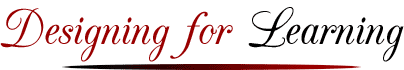January 29 2009; checked April 21 2020
eCoaching Tip 63 Design Practices for Quality Course Experiences — Designing with Threes
Our recent tips have been reviewing some basics for designing online courses. This tip reviews basic design practices for designing a quality course. This tip is extremely useful to use as you are designing a new course, but it is also useful as a self-scoring rubric when you are updating or refreshing an existing course.
Being “Pretty-Good” is Actually Pretty-Great
Just as many of our new digital tools enable everyone to be a “pretty good” at lots of things, such as photography, preparing presentations, and cooking (except for me), today’s learning systems are so well-designed that most of us can be “pretty-good” at instructional design and thus “pretty-good” at designing courses that support quality and significant learning by our students. But we can always do better.
This tip has three parts. The first part provides a set of four instructional design questions to guide you through an analysis of your course. These are the basic questions used by most instructional designers use. The second part is a “Designing with Threes” rubric for reviewing the design of your course experiences. These practices cover the range of experiences, your chosen ways of collaboration, assessment and being present. Your task is to use these practices as a rubric to see if you use all “Designing with Threes” practices. You might even ask your students to help and use this as part of your informal early feedback. The last section provides some classic instructional design resources.
Part One — Instructional Design Questions
First of all, let’s review why instructional design is important. Instructional design is a process for improving the probability that students will learn what they are intended to learn from a particular learning experience. (Reigeluth, 1999) Obviously, it is the learner, by virtue of time and effort who changes his or her internal knowledge structures; but the course design helps learners by being well-structured with a variety of individual, collaborative, and social experiences.
The instructional design process ideally happens a few weeks or even months before a course begins. The instructional design process is an analysis process focusing on four elements: the learner, the content, the environment, and you, the instructor. These four instructional design questions can guide your analysis. It is never too late to fine-tune your course a bit if you are so inspired or if you have a trouble spot that you want to tweak.
- Instructional design question 101: “What knowledge, skills and attitudes do you want your students to develop over the weeks of the course?” Note: This question focuses on what might be called course objectives, course outcomes or performance goals. The essence of this question is a focus on the generally expected goals for your students.
- Instructional design question 102: What knowledge or skill does the learner already have in this knowledge or skill area? In Vygotsky’s words, what is the learner’s Zone of Proximal Development? Note: This questions shifts from the usual goals to the specific individual learner’s goals. The purpose of learning is growth; so you want each student to build and grow from where they are.
- Instructional design question 103: What are the three levels (core, applied, customized) of course knowledge, skills and attitudes for this course?
- What are the core knowledge concepts that are the building blocks for the course knowledge?
- What is the knowledge or skills that can usefully applied in the short term of a course? In the longer term of the program? What kinds of problems or challenges can learners develop confidence in during the course?
- What is the customized or advanced knowledge, including challenging unsolved complex social problems that learners might identify in the course and carry forward?
- Instructional design question 104: “Where is the learner doing the learning? With what tools, resources, and with whom — including other learners and the instructor – are the learning experiences happening?
Part Two — Designing with Threes
Designing a course means that you are actually designing a series of learning experiences. In fact, one definition of a course is that it is a series of 40 learning experiences. As with much of life, variety adds spice and interest. We know that humans in general are drawn to the spontaneous, the unexpected and even the unexplained. When designing your course, keep in mind that you want to provide consistency and predictability as a frame for your course. Then within that frame you want to make room for the wondrous things that can happen with your learners. Accommodating the individual learner’s minds and goals is the reason that courses are so different from one term to another.
Here are a set of five design practices that help you to structure your course while leaving it open for the creation and integration of both old and new knowledge, and for the unique learning community of a course.
- Design for a balance and variety of learning experiences
-
- Individual study and reflection with readings and other forms of knowledge interaction, such as listening via recorded mini-lectures, podcasts, and doing research
- Teams of 2, 3, or 5 for small collaborative work, including peer assessment and course projects
- Large group experiences, including synchronous sessions, problem-solving or demonstrations and external experts
- Plan for a variety of”time” tools
-
- Synchronous meetings which can be small and optional, even open office hours
- Recorded/archived events
- Asynchronous events, such as discussion boards, blogs, wikis and projects.Projects, of course, are ‘multi-experience” events, using a variety of communication tools and time events.
- Strive for a balanced approach in assessment practices while designing for students’individual performance goals
-
- Fact-based knowledge acquisition is easily checked with automated practice quizzes. Many core concepts have fact-based elements that students must master.Short practice quizzes can be a tool for students to practice these fact-based components and even apply them in simple scenarios.
- Thoughtful and critical contributions to the learning community are another level of assessment. The discussion board forum discussions and other assignments, such as weekly summaries, podcasts and short reflective papers are good tools for this level of content engagement.
- Performance-based course projects that are customized and personalized to the learner provide in-depth exploration and engagement with course concepts.
- Share the assessment and review processes
-
- Self-review – Part of the assessment process can include students applying the rubrics for an assignment or exercise by themselves and simply self-reporting their score with their assignment. This encourages critical review of their own work and means you, the instructor, simply need to affirm the learners’s own rating.
- Peer Role – Peer assessment is another good technique that encourages critical reviews of peers’ work with supportive and constructive help. One strategy is to have your learners do the step of affirming the self-review while offering constructive suggestions.
- Expert role – The expert role is usually the role of the instructor, and is generally reserved for final assessment and review processes. However, inviting an external expert to assist and to provide feedback to the students is an attractive option, particularly for capstone experiences.
- Design with the “three presences” in the Community of Inquiry model (Garrison, Anderson, Archer, 2000). Here are short definitions of these three presences in case you don’t have them on the tip of your tongue yet.
-
- Social Presence – Social presence is achieved by faculty and students projecting their personal characteristics into the discussion so they become “real people.” This means planning experiences and events so that students can get to know their fellow students as individuals in real world home, personal, and work environments.
- Cognitive Presence – Cognitive presence is the extent to which an instructor and students are able to construct and confirm meaning through sustained discourse (discussion) in a community of inquiry. This means designing for extended discussion and analysis of topics as the learning community develops. You don’t want to jump too quickly on to the next topic. This means you do want to have some flexibility in your course plan.
- Teaching Presence – Teaching presence in an online course consists of at least two major categories: (1) All the course materials that are prepared before the course begins, such as the syllabus, concept introductions, discussions, assessment plans, resources, and (2) all the monitoring, mentoring, and shaping of leaner’s understandings based on the particular students in a course. Be sure to have your course ready and then ensure that you plan your time to be the coach and mentor of your individual students.
Classic Resources on Instructional Design
Here is a set of resources on instructional design that you may want to explore.
- This website — Instructional Design – is an entry from the EduTech Wiki. It is a good ‘first place” to start when exploring instructional design processes. It answers questions such as the following:
- What is design?
- What is Instructional Design?
- History of Instructional Design
- What is Instructional Design Theory?
- Another of my favorite sites is InstructionalDesign.org. This site is designed to “support students, educators, instructional designers, learning engineers, policy makers, and all others interested in the learning sciences and the art of designing effective learning experiences. Content on the site was created by Greg Kearsley and Richard Culatta with input from many experienced learning designers.” The database contains descriptions of over 50 theories relevant to human learning and instruction. For example, it has entries on Vygotsky, Bruner, and Lave (Situated Learning).
References
Culatta, R., & Kearsley, G. (2015). Instructional Design. Retrieved from www.instructionaldesign.org
Garrison, D. R., Anderson, T., & & Archer, W. (2000). Critical inquiry in a text-based environment: Computer conferencing in higher education. The Internet and Higher Education, 2(2-3), 1-19. Retrieved from http://auspace.athabascau.ca:8080/dspace/bitstream/2149/739/1/critical_inquiry_in_a_text.pdf.
Reigeluth, C. M. (1999). What is Instructional-Design Theory and How Is It Changing? In C. M. Reigeluth (Ed.), Instructional-Design Theories and Models, Volume II: A New Paradigm of Instructional Theory (pp. 5 – 29). Mahwah, NJ: Lawrence Erlbaum Associates, Publishers.
Schneider, D., & Others. (2013). Instructional Design. Edutechwiki. Retrieved from http://edutechwiki.unige.ch/en/Instructional_design
Note: These eCoaching tips were initially developed for faculty in the School of Leadership & Professional Advancement at Duquesne University in Pittsburgh, PA. This library of tips has been organized, expanded and updated in the second edition of the book, The Online Teaching Survival Guide: Simple and Practical Pedagogical Tips (2016) coauthored with Rita- Marie Conrad. Judith can be reached at judith followed by designingforlearning.org.
Copyright Judith V. Boettcher, 2006 – 2020