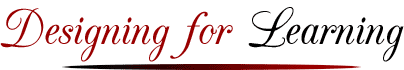December 13 2011
eCoaching Tip 94 Creating a Syllabus that Jumpstarts Learning
Consider your syllabus. Do your students read it? Do they use it? Small — and large —changes in your syllabus can really engage your students and jumpstart their learning. This tip suggests creating a graphic overview as one way to change a traditional, possibly tired-looking Word document into a vibrant and welcoming introduction to your course.
You are probably putting the finishing touches on your syllabi for your Spring courses now. Challenge yourself to make some changes to your syllabus that have students saying, “Wow, and thanks so much!” To get you thinking, here is a graphic overview of this tip. Let me know if you like it!
Graphic Overview – Building a Framework and Setting Boundaries
One of the most useful additions to consider developing for your syllabus is a graphical course overview. A graphical overview is a great resource for setting out the clear components and boundaries for your course. It helps to clearly communicate your expectations and can welcome your students to an intellectual adventure and community experience.
What do graphic overviews do? Graphic overviews provide a birds-eye view of your course as a whole. This helps students build a mental framework, a mental model, a mental picture of your course. Graphic overviews can be powerful in showing and illuminating boundaries as well. Why are boundaries so helpful? Boundaries serve your students by helping them to focus on the essentials while also enjoying the information that is nice to know. Boundaries help your students “see” the types of content and the types of problems or scenarios they should focus on understanding and dealing with.
We live in an Internet world without knowledge boundaries; yet our courses and the time to learn and develop skills are definitely “bounded.” So boundaries remove stress; we do not expect them to become experts in 8 or 10 or 15 weeks.
Choices for Graphical Overviews
Concept Map
The best choice for a graphical overview is a concept map. Why is a concept map the top choice? A concept map provides a graphic representation of a “mountain” of verbal text. The familiar adage of a picture being worth a thousand words applies here. A graphic overview lays out the problem space and the types of problems that your learners will want to become knowledgeable and confident about. It provides a visual look at the learning outcomes and is a more efficient way of embracing the sense of the whole.
While doing some off the wall reading I ran across a reference to Roger Sperry, a Nobel Prize winner on left-right brain specializations. Sperry observed that our academic systems tend to be very left-brain oriented —verbal, quantitative and analytical. As a consequence, we leave our right brain – used for creative, visual and spatial abilities – out in the cold. It’s like learning with only half our brain. Rather than using graphics, pictures and rich media to aid in learning, we introduce and welcome students to our courses with 10-12 pages of text, often wearying and overwhelming learners before even getting started!
Much more on the cognitive benefits of concept maps and graphic syllabi is detailed in TheGraphic Syllabus and the Outcomes Map: Communicating Your Courseby Linda Nilson (2007).
Two powerful tools for doing concept mapping are Inspiration and Cmap tools from the Institute of Human and Machine Cognition. Cmap tools are free; Inspiration has a 30 day free trial. Many faculty also just use the MS Word and PowerPoint table and graph tools.
Can I Start with a Simple Picture?
Developing a graphical overview or concept map can take some time. But you can start with a simple drawing, table or course framework.
Here’s how to get started. Envision your course and its learning elements as a table with permeable sides and edges. Put three types of information in your table: (1) your core concepts and big ideas as captured and described in your learning outcomes; (2) examples of the kinds of problems and scenarios that require understanding of the core concepts, and (3) knowledge topics that support the building of understanding and skills for dealing with the problems.
Outside the table are pathways to the “information world” outside the course context that learners may encounter, but that they may find interesting and useful individually.
This simplified course graphic can provide the big picture of a course and possibly serve as the basis from which students can develop their own more detailed concept maps. Look again at the graphic overview of this tip. Did you find it helpful in grasping a sense of the whole?
Examples of “Creative” and Graphic Syllabi
Here are some examples of “creative” syllabi from posts in the Prof Hacker blog at the Chronicle of Higher Education.
- Tona Hangen. US History II. Spring 2011 Worcester State University. Tona’s syllabus is striking as her syllabus launches with an iconic image from the depression at the top of the first page. It is hard to miss the impact of this period with that image. Another characteristic of her makeover is that she talks directly to her students as if they were “right there” with her. She goes over the course requirements, provides a schedule of topics and readings and provides a grading scale in a format resembling a magazine layout. None of the “third person” voice and heavy dense text so characteristic of syllabi submitted to curriculum committees. By the way, research on the “personalization principle” (Clark and Meyer, 2008) has shown that learners actually feel closer to online faculty who address them in this more conversational tone. http://www.tonahangen.com/wsc/us2/wp-content/uploads/2011/01/112.Spr11.pdf. PS. Tona has shared her thought processes in “making-over” her syllabus in her blog at http://www.tonahangen.com/2011/01/syllabus-makeover/
- W. Mark Smillie, Three Philosophy Courses. Carroll College, Helena, MT. http://www46.homepage.villanova.edu/john.immerwahr/TP101/Prep/Graphic_syls.pdf. This URL links to a PDF with graphic overviews for three courses: Philosophy of Human Being (August, 2008); Perspectives in Philosophy (August 2008) and Medieval Philosophy (January 2009). These three examples use a fairly straightforward concept mapping approach showing course topics, and the relationship among topics. For example the medieval philosophy concept map uses a three-column presentation showing the “Era,” the key “Figure” in the era, and the “philosophical problems” grappled with during that era.
- S. Sheridan, Fundamentals of Biological Anthropology(PDF), University of Notre Dame. This ten-page syllabus is enlivened by skeleton action figures sprinkled throughout and with interesting newsletter type formatting with bold headings, white space, and quotes highlighting her philosophy, such as “Remember that grades are not given by me, they are earned by you.”
Conclusion
Your syllabus is the welcome mat for your course. It communicates many dimensions of you as an expert, as a teacher and a learning coach. Make a few changes and ask your learners what they think.
As a reminder, The Center for Teaching Excellence of Duquesne also has some great resources at http://www.duq.edu/cte/teaching/syllabus-course-design.cfmthat you can use as an additional check on your spring 2012 syllabus. In particular you may want to take a look at the Syllabus checklist Word document on that page.
In particular, check your schedule and those dates to be sure they are 2012.
References
Boettcher, J. (2007). eCoaching Tip 54 Course Wrapping with Concept Mapping — A Strategy for Capturing Course Content Meaningfully. Retrieved November 30, 2011 from http://www.designingforlearning.info/services/writing/ecoach/tips/tip54.html
Hara, B. (2010, Oct. 19). Graphic display of student learning objectives. Retrieved November 30, 2011 from http://chronicle.com/blogs/profhacker/graphic-display-of-student-learning-objectives/27863
Jones, J. B. (2011, Aug. 26). Creative approaches to the syllabus. Retrieved November 30, 2011 from http://chronicle.com/blogs/profhacker/creative-approaches-to-the-syllabus/35621
Matejka, K., & Kurke, L. B. (1994). Designing a great syllabus. College Teaching, 42(3), 115-117. Retrieved November 30, 2011 from http://www.jstor.org.authenticate.library.duq.edu/stable/27558664Note: Ken Matejka and Lance Kurke are former faculty in Duquesne’s School of Business.
Nilson, L. B. (2007). The graphic syllabus and the outcomes map: Communicating your course. San Francisco, California: Jossey-Bass. A helpful review is at the National Teaching and Learning Forum at http://www.ntlf.com/html/lib/graphicsyllabus.pdf. The book can be found in the Gumberg Library special collection that is housed in the Center for Teaching Excellenceat 20 Chatham Square. Call 412-396-5177 to check on its availability.
Parkes, J., & Harris, M. B. (2002). The purposes of a syllabus. College Teaching, 50(2), 55-61. Retrieved November 30, 2011 from http://www.jstor.org.authenticate.library.duq.edu/stable/27559083.
Note: These E-coaching tips were initially developed for faculty in the School of Leadership & Professional Advancement at Duquesne University in Pittsburgh, PA. This library of tips has been organized and updated through 2016 in the second edition of the book, The Online Teaching Survival Guide: Simple and Practical Pedagogical Tips coauthored with Rita Marie Conrad. Judith can be reached judith followed by designingforlearning.org.
Copyright by Judith V. Boettcher