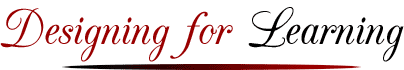March 16 2007 (Checked Nov 20 2019)
eCoaching Tip 39: A Story of Real Time Gathering
The most recent ecoaching tips have focused on features of successful online learning — such as community, teaching presence, learners’ support of each other, and concept pruning and reflection. As you may recall, Tip 38 – Using Projects for Assessment and Best Practices for Helping Learners with Projects focused on four best practices for course project time, including one suggestion to be sure to eat frogs first thing in the morning!
We haven’t talked much about the voice and video online applications that support more interactive and synchronous online learning— going far beyond the text interaction so basic to early years of online learning.
So it is time for a story about a faculty member who is adding a powerful interactive dimension to her online class by gathering her students together in real time — both as a full class and as smaller teams. As you read this story, consider which course activities that would benefit from gatherings using audio and video and supporting sharing and editing work in real time.
Background – The Faculty Story
Debra Dinnocenzo is an adjunct faculty member who used real-time tools — available in a course management system— with 16 students in a graduate course called “Leadership in the Virtual Workplace.”
Just how is she and her students using this new audio, video synchronous environment? She uses it to invite experts to her class, to hold class discussions, and to review project assignments. And her students often use it for team meetings and project work, bypassing the challenges of setting up conference calls, and using the archiving feature to capture their work.
Getting Started with Real Time Collaboration: What Prompted Debra?
Debra graciously agreed to share her story — this was way back in 2006-2007 — about why she is so enthused about using real time collaboration in her teaching. She shared this thinking.
The first thing we are going to do is to break a rule about promoting change. That rule is, if you want a group to start using new tools, to find someone who captures the characteristics of the group members as closely as possible. In other words, having a person who is an obvious innovator, who loves change, and is willing to aggressively test out new tools, is not the best candidate to hold up as an example to the others.
But we may be getting ahead of ourselves. (Keep in mind that this story was first written in 2007 when real time collaboration was quite exotic and required serious attention to the right headphones and up to date computers. With the tools at our disposal, real time collaboration is amazingly robust and predictable.)
Debra A. Dinnocenzo is the president of a small company named Virtual Works! located in Wexford, PA. (More about her company is at www.VirtualWorksWell.com.) For our purposes here, Debra describes herself as “over the top” in her use of virtual collaborative tools and of course, this makes sense, given her company and what she does on a daily basis — helps people be more connected, effective and productive in the virtual workplace. So when Debra learned that these tools were available for use with her online class — way back in 2006-2007, she wasted no time in getting the tools activated for her class.
Structure of the Classroom Space
But the other part of the story is her students. While Debra herself may have been “over the top” in how comfortable she was with collaborative software, her students were not. So this is what she did. She set up Virtual Happy Hour!
Happy Hour was and is a live open classroom “space” — and one of 8 classrooms Debra has set up for her class. This Happy Hour classroom was a place for students to go to and just play to see how the technology worked. There was no learning goal or purpose other than getting comfortable with talking and interacting in real time online.
Once a sufficient number of students — about 5 to 6 — had expressed comfort and delight with the “live classroom” Debra held an optional discussion session and then archived it for the other students.
Gradually the effects rippled out and Debra invited an expert to a class meeting — a psychology professor from Rutgers University. Thirteen of the sixteen students participated in the interactive discussion and seminar. Most of the students submitted questions ahead of time for the guest lecturer, as well, using a Discussion Forum Debra established just for the ‘virtual visitor’ from Rutgers.
Why Eight Classrooms?
You may be wondering about why Debra has set up 8 classrooms. Here is how she uses them. Four of the classrooms are set up for the four teams of four students each. This is a place for these students to meet whenever they need or want to. The teams use these classrooms as a small private meeting rooms and lounges for working on projects and sharing ideas. Two of the classrooms were set up for the two virtual visitors, one room was set up as a place for general classroom activities, and the last room was the first room — the Happy Hour Room!
Another way of thinking about these virtual spaces is that it is almost as if the class has its own conference center — just for its own purposes for the duration of the course. What possibilities lie therein!
The Role of the Gatherings
One question you may have is whether all this synchronous activity reduces the amount of postings on discussion boards. This class is currently averaging a bit over 200 messages a week, so, if anything, the community that develops with the real-time gatherings may be prompting even greater asynchronous interaction.
Another question you may have is about how students respond to online courses using synchronous places when online courses are – designed primarily as asynchronous and independent of time and place requirements. Feedback from Debra’s students as well as from other faculty suggest that these gatherings work if they are (1) optional, rather than required; and (2) if the gatherings are captured and archived so that students who are unable to participate in real time can still access the real time experience vicariously.
How Can You Get Started?
We hope that this story has piqued your interest sufficiently that you will take the step of getting these tools activated for your next class – or even as an informal session towards the end of your current course. As you can tell, this is a great resource for dialogue, interaction and building community as it enables “almost natural” communications.
An earlier tip gave you a url and a couple of hints to get started. Here they are in abbreviated form. Good luck and Happy Exploring into Synchronous Online Spaces!
**** Cut and Paste from Earlier Tips ****
Looking Ahead —HorizonWimba: A Personal Learning Experience that is Easy and Very Rewarding!
As you already know, Duquesne has a new “Live Classroom “ tool — also called “Horizon-Wimba” available to all online faculty. This web tool is readily visible in the course template. All you have to do to make it “available” is to complete two hours of training — training that you can do from wherever you are at the time you schedule.
Free demos are available 24/7 at www.horizonwimba.com/demos. Pre-recorded demos range from as short as 1 minute to 3 minutes; a participant — live — demo is generally about 30 minutes and another more advanced seminar — the presenter seminar is about an hour. These demos are all available and can be scheduled from the url above.
Once you have completed the training, send an email to bbsupport@duq.edu with the subject line — Enable Horizon — and indicate the course name and the Horizon tools that you would like to have enabled for you. This is the same information that was in the January 4thnote from Ruth Newberry (newberryr@duq.edu).
Then announce to your students that you will hold an open office hour and specifically schedule at least 2-3 students to “drop in” and talk with you — perhaps about their project. Here is the url again to get you started! http://www.horizonwimba.com/demos/
Note: These eCoaching tips were initially developed for faculty in the School of Leadership & Professional Advancement at Duquesne University in Pittsburgh, PA. This library of tips has been organized, expanded and updated in the second edition of the book, The Online Teaching Survival Guide: Simple and Practical Pedagogical Tips (2016) coauthored with Rita- Marie Conrad. Judith can be reached judith followed by designingforlearning.org.
Copyright Judith V. Boettcher, 2006 – 2019