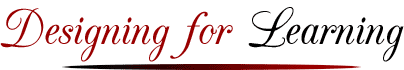May 8, 2007 Summer Tip #2 (Checked Nov 21 2019)
eCoaching Tip 43 Customizing and Personalizing Learning
This tip includes a fundamentals tip as part of our summer reminder series.
Fundamentals Tip: Your Social and Teaching Presence
One of the fundamentals of online learning is being present to your students. Check and see how present you are to your students with the following question.
Do you post notes of support, clarification, encouragement, or challenge to your class at least 4-5 times a week? Are you doing it even more often in the first two weeks? Being present is the most effective teaching strategy that you can use to ensure that your teaching and students’ learning are progressing efficiently and effectively. It also helps to ensure that your students stay with you and that you receive good evaluations, two very desirable outcomes.
What does being present do and why is it so important? Here are a couple of reasons. Students want to know that you are actively listening and responding thoughtfully. They want to hear your voice questioning and confirming their thinking. Otherwise, they don’t feel as if anyone is paying attention to what they are doing or care about their learning.
Students also want to know if you will be away or mostly unavailable for a day or two. Does this sound a bit like managing or parenting? It is! For more on “Being present” in your class web site and when to use email to communicate and when announcements might serve you better, see Tip 22: Emails or Announcements — Which Tool Should I Use for What? and Tip 31: Being Present and Communicating with Your Students.
The next part of this tip takes on the more advanced teaching strategy of customizing and personalizing learning.
Customizing and Personalizing Learning
One shift in teaching and learning that we need to pay more attention to is customizing and personalizing learning. Traditionally, learners are doing what we have been designed for them. As has been documented in many places, students are now being envisioned as being at the center of learning experiences. This means that learning designs should include where students are, and what their interests and choices might be in their learning experiences.
Here is an example of what you might encounter as you are teaching. While teaching a faculty workshop in 2005 or so, celebrating ten years of a faculty support center, a faculty in charge of an online master’s degree program in nursing administration posed a question regarding teams that he had been struggling over. His program had been online for almost five years and was doing very well, but he was looking for ideas on the design of team projects. He said that one of the courses had a significant team project with the students working in groups of five. The feedback from the students was that the team project just didn’t work well. Some of the problems centered on communication challenges and how difficult it was to coordinate the team across distance, work and family responsibilities. Other problems centered on appropriate sharing of roles and responsibilities while other problems focused on the choice of topics that didn’t quite fit. And then of course there was the ever-present challenge of team evaluations.
Here are some of the ideas and suggestions that were offered as an aid for redesigning this team project requirement. You may find some of these possibilities a good fit for your course projects as well.
Idea/Suggestion #1 Reduce the number of team members and/or vary the size of the teams
While striving for consistency and fairness is important, there is no particular reason why all groups need to be the same size. Projects can usually be adapted quite easily to varying sizes and the learners can be responsible for proposing how they will do that. So the default project team size might be five, but the learners who want to do projects in groups of 2, 3, or 4 or even as an individual can propose a revised project for approval. If you decide to give this kind of choice, you may next ask, “Where is a good place to indicate this flexibility?”
One good place to communicate flexibility regarding team sizes is in your Project Overview. This is your document that provides an overview of the course project, including the purpose and learning goals for the project, dates and reporting processes. As part of this project description, you can indicate the amount of flexibility for team size while giving your learners the responsibility of preparing their proposed revised project for approval by a specified date, probably no later than the early third of the course. Recall that your directions to the students are a key component of your “teaching presence” and that it is hard to be overly explicit about processes and requirements.
Idea/Suggestion #2 Expand and provide choice in the list of possible topics for the project
Most learners are working professionals and have preferences and interests that influence their choice of project and commitment to a project. While providing flexibility in team size is important; flexibility in the choice of a topic is even more important. Combined with the proposal of a team size, then, is the choice of topic. So early in the course, even in the first week, it is not too early to focus the students on choosing a topic and a team for their project. You can do this with a general announcement and require the students to prepare their proposal together and then post their proposals for input and review as part of a peer review process or course discussion. Once the proposal has been vetted and revised, the proposals can be submitted as an assignment to you.
Why is the choice of topic so important?
For faculty, the most important reason for having a project is that it is the kind of learning experience that engages the students in the course content and helps students consolidate concepts and make meaningful connections. Thus in depth projects are important course experiences that help learners achieve the course performance goals. For students, the most important part of a project, other than meeting course requirements, is doing something that will be meaningful for them either in their current position or in a future life experience.
When a student is working on a project that is meaningful and relevant the time and energy invested in a project usually expands willingly and enthusiastically. For employers who are providing tuition aid, project choices that have positive and visible ripple effects into the workplace also provide a win-win scenario, creating a closer relationship with a program or institution.
Idea/Suggestion #3 Be very explicit about the task model, but provide flexibility in the task creation that will provide evidence for student learning
“Task model” is a term coming into assessment literature that describes three variables of any assessment. They are (1) key features of the task, such as the content area and the level of difficulty or complexity of the task; (2) the directions provided to the learner, and (3) the expected work product that “allows one to observe the students’ performance” (Gibson, 2003). We can help to customize and personalize learning by providing the widest possible range of experiences while being clear about the need to have an effective and professional end product.
Idea/Suggestion #4 How flexible is too flexible in the choice of projects? Here is a guideline that combines challenge, confidence and interest.
- Vygotsky’s zone of proximal development (ZPD) is a good principle to guide us in just how flexible we might want to be in the design and choice of course projects. Recall that Vygotsky’s zone of proximal development defines the space that the learner is ready to develop into useful and independent knowledge and skill (Vygotsky, 1962, 1978). Ideally, if the project task model is sufficiently flexible, learners can define and select a project that fits his or her personal zone of proximal development. As this zone (ZPD) combines both a confidence level as well as a challenge level, learners naturally gravitate to a project that more or less fits their learning needs. Obviously a key role of the faculty mentor is to ensure and guide learners to a project fit that combines challenge and know-how. Time spent ensuring this fit is well worth it. The proposal process described above can be part of this process of ensuring a good it.
Guiding Questions for Ensuring a Good Fit for Project Work in Courses
Here are a couple of questions that you may want to use to test whether or not the project is a good fit. Is this a project that the learners are doing more for the teacher or for themselves? Or, “Will this student care enough about the work to make a significant investment in it?” These questions help to balance the tradeoff between making the work a product that demonstrates what they have learned and can be part of the assessment process and a product that will be of lasting value to the learner (Gibson, 2006).
The process of fitting the project to the learners and to the course goals and content does take time and energy, but the result is committed, enthusiastic and customized learning which can also be shared with the other students and even beyond the course.
Designing for Discovery and Discernment
In closing, here is a quote that I would like to share, “The skills required by knowledge-based economies are not absorption and recall, but discovery and discernment.” (Weigel, 2005). Designing projects that fit the learners can help build these skills.
Definitions: Zone of Proximal Development
“The distance between the actual developmental level as determined by independent problem solving and the level of potential development as determined through problem solving under adult guidance or in collaboration with more capable peers.” (Vygotsky, 1962, 1978).
References
Boettcher, J. V. (2006, 2019). eCoaching Tip 22: Emails or Announcements — Which Tool Should I Use for What? Retrieved from http://designingforlearning.info/ecoachingtips/ecoaching-tip-22/
Boettcher, J. V. (2007, 2019). eCoaching Tip 31: Being Present and Communicating with Your Students. Retrieved from http://designingforlearning.info/ecoachingtips/ecoaching-tip-31/
Gibson, D. (2003). Network-Based Assessment in Education. Contemporary Issues in Technology and Teacher Education, 3(3). Retrieved from https://www.citejournal.org/volume-3/issue-3-03/general/network-based-assessment-in-education/
Gibson, D., & Swan, K. (2006). How to know what your students know! Paper presented at the 12th Annual ALN International conference on Online Leaning Orlando, FL.
Vygotsky, L. S. (1962). Thought and Language (E. Hanfmann & G. Vakar, Trans.). Cambridge: MIT Press.
Vygotsky, L. S. (1978). Mind in society: The development of higher psychological processes. Cambridge, MA: Harvard University Press.
Weigel, V. B. (2005). From Course Management to Curricular Capabilities: A Capabilities Approach for the Next-Generation CMS. EDUCAUSE Review, Volume 40(Number 3). Retrieved from http://er.educause.edu/articles/2005/1/from-course-management-to-curricular-capabilities
Note: These eCoaching tips were initially developed for faculty in the School of Leadership & Professional Advancement at Duquesne University in Pittsburgh, PA. This library of tips has been organized, expanded and updated in the second edition of the book, The Online Teaching Survival Guide: Simple and Practical Pedagogical Tips (2016) coauthored with Rita-Marie Conrad. Judith can be reached judith followed by designingforlearning.org.
Copyright Judith V. Boettcher, 2006 – 2019