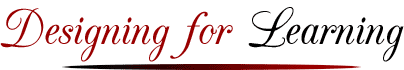November 26, 2007 (Refreshed November 29 2010; Checked March 19 2020)
eCoaching Tip 53: Hybrid Strategies — Combining Social Media with Blogs and Discussion Boards
If you are like other online instructors, you probably wonder what learning tools are best for what learning outcomes? In other words you probably wonder if anyone has matched the emerging set of learning tools — such as blogs, wikis, podcasts, and discussion boards — to specific learning outcomes and skills.
Our current set of communication devices — smart phones, iPads, and wearables have been widely and enthusiastically adopted because of their size, flexibility and mobility. These digital devices make learning resources readily accessible and add important features such as color, animation, audio and the ability to search.
Just as new interdisciplinary fields are emerging from the intersection of two, three or more fields, we may want to create new instructional tools by combining features from two or more learning tools. For example, we may want to combine a feature or two from social networking, photo or video sites with a blog, a wiki, or a discussion board. Combining these tools might make it easier to reach a course goal, such as engaging students in multiple course projects requiring individual analysis and thinking, professional commenting and teamwork.
So, in the midst of all these possibilities, how do we decide how and when to use these new tools for effective instruction? Here are a couple of ideas on mixing and matching these tools.
Hybrid Pedagogical Strategy with Individual Course Projects
Here is one hybrid pedagogical strategy to consider using for your course project or for other complex assignments.
You may assign course projects to your students and see it as an important way of gathering evidence of learning. You want students to create the project on their own, but still want to engage other students with the creation and development of individual projects. In this case, try this.
- Create a personal project blog or discussion board area for each student.
- Each student then uses this personal blog or board as his/her working space for their course project.
- Each student posts a project topic or abstract as the first proposed phase of his or her course project. This step uses one of my favorite pedagogical strategies, “phasing” course projects to ensure timely progress and personal responsibility as well as collaborative shaping and conversation during the first phase of a project.
- Other students — either from a designated small group or the class — review the project abstract or proposal and add comments, ideas, suggest resources, or adaptations, or cautions. This is similar to the “comment” and tagging” features of the photo-sharing sites such as Flickr (www.flickr.com) or blogs of all types. All comments become part of the individual project as it is evolving over time.
- Each student responds, replies, tweaks and designs new approaches to the project as appropriate.
- At different points the faculty member also blogs and comments on the project progress and input. This can be private or public or a combination of both. This is an ideal mechanism for a faculty member to provide expert feedback to the students.
- Each student integrates the ideas and suggestions as appropriate into his or her project. This cycle of posting and commenting and project evolution shifts the project from being the sole production by one student to a collaborative group project.
- Each student also posts regular notes that update his/her status similar to the “update my status” feature on Facebook. (www.facebook.com) This status can be something as simple as “I am researching some of the suggestions this week,” or “I am not making much progress right now.”
- Each student posts the completed project as required by the course assignment.
- Each student’s group or class members then review the final product and again make comments or evaluations.
This hybrid strategy can be abbreviated for either small group work or for other much briefer assignments. Another use is to just keep the blog as a learning journal and the basis of a conversation between the faculty member and the learner.
Tweaks and Comments on this Hybrid Pedagogical Strategy
Here are some observations about this strategy and how it compares with blogs, wikis, journals, and the social networking sites. E-coaching tip #47 contains a table listing some of the key differences between a journal, a blog and a wiki. You may find it useful to refer back to it.
- This hybrid pedagogical strategy is most like a blog in that it is individually “owned” and created by one student. It is similar to a wiki in that there is an end product — a project report, paper or presentation.
- This strategy shares characteristics of a journal in that it is “authored over time” and serves to track and record activities and progress.
- It is also like a journal or a discussion board in that it is “organized chronologically from first posting to most recent.”
- It shares the ability with blogs, wikis, journals, etc. “include media of all types, such as pictures, video, text and weblinks.”
- This hybrid strategy shares characteristics of social networking sites such as the Flickr and Facebook. This means that learners are probably comfortable with this type of interaction and pleased that it is part of their learning environment as well. These social networking sites encourage regular, even daily and even hourly checking-in and commenting and seeing where everyone is and what they are doing and what they are thinking. This sharing of where they are in a project and what they are thinking next can encourage awareness of metacognitive strategies and how projects and thinking evolve over time.
- This strategy promotes community in that students no longer focus only on their projects, but through their review and commenting develop ownership and critical thinking about many of their fellow learner projects.
- This hybrid strategy promotes community and cognitive presence shaping and sharing a sustained focused conversation over time.
No doubt there are many more tweaks and adjustments to this hybrid strategy that might be appropriate for your course, for your content; but the best part of this strategy is the social aspect of learning and creativity that it promotes. Yet it still provides for a way to “sense” the individual and their particular knowledge and skill development for grading and assessment purposes.
Tapping into the Power of the Elearning 2.0 Tools – Closing Thoughts
The Web 2.0 environment as defined by Wikipedia on 11-25-07 is a “perceived second generation of web-based communities and hosted services— such as social-networking sites, wikis, and folksonomies (collaborative tagging) — which aim to facilitate creativity, collaboration, and sharing between users. With every generational turn of these tools and services these web 2.0 tools are becoming better tools for learning and candidates for many more hybrid pedagogical strategies.
What is one of the most fundamental truths about learning? That learning is active and specific and internal to the learner. Web 2.0 tools empower the learner to comment on their own work, the work of peers and the work of experts. The new tools enable real-time and asynchronous collaboration. They encourage, stimulate, and enthuse learners to create new content and to support and challenge each other in the process.
If you can, try this hybrid strategy with even one discussion board activity and see how it works for you and your students.
Check with your tech support area on activating blogs within your course management system. You and your students will be glad you did. Using blogs in your course provides you and your students with interactive, collaborative, multimedia rich, writing, journaling and reflective experiences.
References
Boettcher, J. V. e-Coaching Tip 47: Journaling, Blogging and Wiki-ing. Retrieved from http://designingforlearning.info/ecoachingtips/ecoaching-tip-47/
O’Hear, Steve and Edited by R. MacManus. (2006) E-learning 2.0 – how Web technologies are shaping education August 8, 2006. Retrieved from http://www.readwriteweb.com/archives/e-learning_20.php.
Verschoor, J. (2010) Using Flickr in Education. My Integrating Technology Journey. June 21, 2010 Retrieved from https://jenverschoor.wordpress.com/2010/06/21/using-flickr-in-education/
Note: These eCoaching tips were initially developed for faculty in the School of Leadership & Professional Advancement at Duquesne University in Pittsburgh, PA. This library of tips has been organized, expanded and updated in the second edition of the book, The Online Teaching Survival Guide: Simple and Practical Pedagogical Tips (2016) coauthored with Rita- Marie Conrad. Judith can be reached judith followed by designingforlearning.org.
Copyright Judith V. Boettcher, 2006 – 2020